
0
+
Google Reviews

0
+
4.8 (2097 Ratings)
Advanced Excel refers to the proficiency in using Microsoft Excel, a powerful spreadsheet application, beyond basic functions. It involves utilizing more advanced features and techniques to analyze data, create complex formulas, automate tasks, and generate insightful reports. Advanced Excel skills are highly valued in various industries, including finance, data analysis, project management, and business operations


Curriculum Designed by Experts
Mastering ADVANCED EXCEL boosts career prospects with in-demand skills such as advanced data analysis, pivot tables, VLOOKUP, dashboards, complex charts, conditional formatting, and automation using macros. Enroll in ADVANCED EXCEL Course Certification with training to further one's profession and increase productivity.
Completing ADVANCED EXCEL Course Certification with Training unlocks careers in data analysis, financial modeling, project management, business intelligence, and MIS reporting. These in-demand skills boost efficiency, making professionals valuable assets and enhancing career growth opportunities.
Master Cost Management with our ADVANCED EXCEL Course Training! Learn to track, control, and reduce expenses efficiently using powerful Excel tools. Why enroll? Our ADVANCED EXCEL Course Certification offers expert training, real-world applications, and the skills to optimize your financial decisions.
Realize Scalability and Flexibility's full potential with our comprehensive ADVANCED EXCEL Course Training! Master data analysis, streamline complex tasks, and improve decision-making processes. Why enroll? Our ADVANCED EXCEL Course Certification offers hands-on experience, expert guidance, and the skills to elevate your career.
Enhance Security and Compliance with our ADVANCED EXCEL Course Training! Learn to safeguard data, ensure regulatory compliance, and manage sensitive information effectively. Why enroll? Our ADVANCED EXCEL Course Certification equips you with the skills to handle secure, compliant data processes with ease.
With the rise of cloud adoption, mastering ADVANCED EXCEL is essential. The ADVANCED EXCEL Course Certification with Training equips learners to work with cloud-based Excel tools, enabling seamless data access, collaboration, and automation. Enhance productivity and career growth with this expertise.
Radical Technologies is the leading IT certification institute in Pune, offering a wide range of globally recognized certifications across various domains. With expert trainers and comprehensive course materials, it ensures that students gain in-depth knowledge and hands-on experience to excel in their careers. The institute’s certification programs are tailored to meet industry standards, helping professionals enhance their skillsets and boost their career prospects. From cloud technologies to data science, Radical Technologies covers it all, empowering individuals to stay ahead in the ever-evolving tech landscape. Achieve your professional goals with certifications that matter.



At Radical Technologies, we are committed to your success beyond the classroom. Our 100% Job Assistance program ensures that you are not only equipped with industry-relevant skills but also guided through the job placement process. With personalized resume building, interview preparation, and access to our extensive network of hiring partners, we help you take the next step confidently into your IT career. Join us and let your journey to a successful future begin with the right support.
At Radical Technologies, we ensure you’re ready to shine in any interview. Our comprehensive Interview Preparation program includes mock interviews, expert feedback, and tailored coaching sessions to build your confidence. Learn how to effectively communicate your skills, handle technical questions, and make a lasting impression on potential employers. With our guidance, you’ll walk into your interviews prepared and poised for success.
At Radical Technologies, we believe that a strong professional profile is key to standing out in the competitive IT industry. Our Profile Building services are designed to highlight your unique skills and experiences, crafting a resume and LinkedIn profile that resonate with employers. From tailored advice on showcasing your strengths to tips on optimizing your online presence, we provide the tools you need to make a lasting impression. Let us help you build a profile that opens doors to your dream career.

Infrastructure Provisioning
Implementing automated infrastructure provisioning and configuration management using Ansible. This may include setting up servers, networking devices, and other infrastructure components using playbooks and roles.

Applications Deployment
Automating the deployment and orchestration of applications across development, testing, and production environments. This could involve deploying web servers, databases. middleware, and other application components using Ansible

Continuous Integration
Integrating Ansible into CI/CD pipelines to automate software. build, test, and deployment processes. This may include automating the creation of build artifacts, running tests, and deploying applications to various environments.

The Advanced Excel Training at Radical Technologies transformed my Excel skills entirely! From basic functions to complex data analysis, this course covered it all. Highly recommended!
I never knew Excel could be so powerful until I enrolled in the Advanced Excel Course at Radical Technologies. It's amazing how much I've learned in such a short time.
Excel used to be intimidating, but after completing the Advanced Excel Training, I feel confident tackling any spreadsheet task. Thanks to Radical Technologies for the fantastic course!
The Excel Classes Online offered by Radical Technologies are top-notch! The instructors are knowledgeable, and the course material is comprehensive. Definitely worth it!
I can't thank Radical Technologies enough for the Advanced Excel Course Online with Certificate. It's already opened up new career opportunities for me!
I've taken other Excel courses before, but nothing compares to the depth and quality of training I received at Radical Technologies. Truly the best Excel Training Online!
The Advanced Excel Certification Course at Radical Technologies exceeded my expectations. The instructors were supportive, and the hands-on approach made learning enjoyable.
Radical Technologies helped me transition from Excel novice to proficient user. The Advanced Excel Training Courses Online are well-structured and easy to follow.
After completing the Excel Learning Course at Radical Technologies, I feel equipped to tackle any Excel challenge thrown my way. Thank you for the invaluable skills!
The Best Online Excel Courses are at Radical Technologies! The course content is relevant, and the instructors are passionate about helping students succeed.
Thanks to Radical Technologies' Microsoft Excel Training, I've been able to streamline my workflow and increase productivity. Highly recommend their courses!
Radical Technologies' Excel Training Courses provided me with the tools and knowledge needed to excel in my job. Thank you for the excellent training!
The Advanced Excel Course Online with Certificate from Radical Technologies helped me stand out in the job market. I'm grateful for the opportunity to enhance my skills.
I've been searching for Microsoft Excel Training Near Me and stumbled upon Radical Technologies. It was the best decision I made for my career!
The Excel Course Online with Certificate at Radical Technologies is comprehensive and well-paced. I'm impressed with how much I've learned in a short time.
Radical Technologies' Advanced Excel Course Near Me was convenient and worth every penny. I'm now confident in my Excel abilities, thanks to their expert training.
The Advanced Excel Course with Certification from Radical Technologies helped me land my dream job. I can't thank them enough for the invaluable skills I gained.
The Best Excel Training is offered at Radical Technologies! Their instructors are highly knowledgeable and supportive, making learning a breeze.
Radical Technologies' Excel Certification Course Online is the perfect blend of theory and hands-on practice. I highly recommend it to anyone looking to advance their Excel skills.
The Advanced Excel Training Courses at Radical Technologies are tailored to industry needs. I'm grateful for the practical knowledge I gained, which I can apply directly to my job.
Radical Technologies' Online Microsoft Excel Training is perfect for busy professionals like me. The flexible schedule allowed me to learn at my own pace.
Thanks to Radical Technologies' Advanced Excel Certification, I was able to secure a promotion at work. I'm grateful for the opportunities this course has opened up for me!
The Excel Course with Certification at Radical Technologies exceeded my expectations. The course material was comprehensive, and the instructors were fantastic.
Radical Technologies' Microsoft Excel Advanced Course is a game-changer! I feel more confident and efficient in using Excel for data analysis and reporting.
The Microsoft Excel Training Certification from Radical Technologies validated my skills and boosted my confidence. I'm now ready to tackle any Excel project that comes my way.










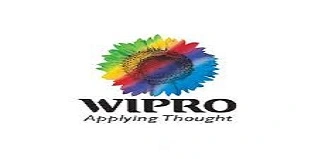









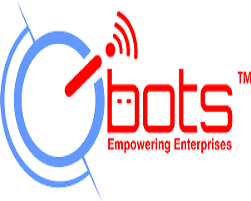




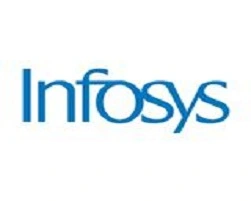











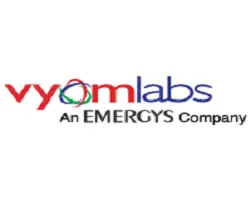





Advanced Excel Training refers to specialized courses that delve deeper into the features and functionalities of Microsoft Excel beyond basic usage.
Advanced Excel Training covers advanced topics such as complex formulas, data analysis, automation, macros, and advanced data visualization techniques.
Basic knowledge of Excel including functions, formulas, formatting, and basic data manipulation is usually recommended.
Yes, many institutes offer Advanced Excel Training online, providing flexibility for learners to study at their own pace and convenience.
Certifications such as Microsoft Office Specialist (MOS) Excel Expert and Excel Specialist are commonly pursued after completing Advanced Excel Training.
The duration of an Advanced Excel Course varies depending on the institute and the depth of the curriculum, ranging from a few weeks to several months.
Many institutes offer job placement assistance to students upon completing their Advanced Excel Training, connecting them with potential employers.
You can search online for institutes or training centers offering Advanced Excel Training in your locality.
Yes, several online platforms offer Advanced Excel Courses with certification upon completion of the program.
Advanced Excel Course syllabus typically includes topics such as advanced functions, data analysis tools, PivotTables, Power Query, Power Pivot, VBA programming, and dashboard creation.
It’s recommended to have basic Excel knowledge before enrolling in an Advanced Excel Course to maximize learning effectiveness.
Enrolling in an Advanced Excel Course is a great way to enhance your Excel skills and become proficient in advanced features and functionalities.
Yes, there are many online tutorials, YouTube channels, and forums where you can find free resources to learn Advanced Excel.
Yes, proficiency in Advanced Excel can significantly enhance your career prospects, especially in fields such as data analysis, finance, and project management.
Microsoft Excel Training usually covers basic to intermediate level skills, while Advanced Excel Training focuses on advanced features and functionalities.
Ambegaon Budruk | Aundh | Baner | Bavdhan Khurd | Bavdhan Budruk | Balewadi | Shivajinagar | Bibvewadi | Bhugaon | Bhukum | Dhankawadi | Dhanori | Dhayari | Erandwane | Fursungi | Ghorpadi | Hadapsar | Hingne Khurd | Karve Nagar | Kalas | Katraj | Khadki | Kharadi | Kondhwa | Koregaon Park | Kothrud | Lohagaon | Manjri | Markal | Mohammed Wadi | Mundhwa | Nanded | Parvati (Parvati Hill) | Panmala | Pashan | Pirangut | Shivane | Sus | Undri | Vishrantwadi | Vitthalwadi | Vadgaon Khurd | Vadgaon Budruk | Vadgaon Sheri | Wagholi | Wanwadi | Warje | Yerwada | Akurdi | Bhosari | Chakan | Charholi Budruk | Chikhli | Chimbali | Chinchwad | Dapodi | Dehu Road | Dighi | Dudulgaon | Hinjawadi | Kalewadi | Kasarwadi | Maan | Moshi | Phugewadi | Pimple Gurav | Pimple Nilakh | Pimple Saudagar | Pimpri | Ravet | Rahatani | Sangvi | Talawade | Tathawade | Thergaon | Wakad
I had an amazing experience with this service. The team was incredibly supportive and attentive to my needs. The quality of the work exceeded my expectations. I would highly recommend this to anyone looking for reliable and professional service."
I had an amazing experience with this service. The team was incredibly supportive and attentive to my needs. The quality of the work exceeded my expectations. I would highly recommend this to anyone looking for reliable and professional service."
I had an amazing experience with this service. The team was incredibly supportive and attentive to my needs. The quality of the work exceeded my expectations. I would highly recommend this to anyone looking for reliable and professional service."
I had an amazing experience with this service. The team was incredibly supportive and attentive to my needs. The quality of the work exceeded my expectations. I would highly recommend this to anyone looking for reliable and professional service."
I had an amazing experience with this service. The team was incredibly supportive and attentive to my needs. The quality of the work exceeded my expectations. I would highly recommend this to anyone looking for reliable and professional service."
In today’s data-driven world, proficiency in Microsoft Excel is an invaluable skill. Our Advanced MS Excel Training course is designed for individuals seeking to enhance their Excel capabilities beyond the basics. This course provides in-depth knowledge of advanced Excel features, empowering you to analyze data effectively, create insightful reports, and automate tasks for greater efficiency.
Advanced Formulas and Functions
Master complex formulas and functions such as VLOOKUP, HLOOKUP, INDEX, MATCH, and nested functions. Learn how to streamline calculations and enhance data accuracy in your spreadsheets.
Data Analysis Tools
Explore Excel’s powerful data analysis tools, including PivotTables, PivotCharts, and the Data Analysis ToolPak. Gain the ability to summarize large datasets and derive actionable insights quickly.
Conditional Formatting
Discover how to use conditional formatting to visualize data trends and highlight critical information. Learn to create custom rules that help you identify patterns and anomalies in your data.
Data Visualization
Learn advanced techniques for creating dynamic charts and graphs. Understand how to present data visually for better comprehension and communication of insights.
Macros and Automation
Automate repetitive tasks by creating and using macros. Understand how to record, edit, and run macros to save time and improve productivity.
Collaboration and Data Sharing
Enhance your ability to work collaboratively by mastering features like Excel’s sharing options, comments, and co-authoring. Learn how to protect your data while sharing it with others.
Data Importing and Exporting
Gain skills in importing and exporting data from various sources, including databases, text files, and other applications. Understand data cleaning techniques to prepare datasets for analysis.
What-If Analysis
Explore Excel’s what-if analysis tools such as Scenario Manager and Goal Seek. Learn how to model different business scenarios to make informed decisions.
This training is ideal for:
Microsoft Excel is more than just a spreadsheet tool; it is a powerful application that can significantly enhance productivity and data analysis across various fields. Here are some key applications of Advanced MS Excel that demonstrate its versatility and effectiveness in the workplace.
1. Data Analysis and Reporting
Advanced Excel features allow users to analyze large datasets efficiently. Tools like PivotTables and PivotCharts enable professionals to summarize data and generate insightful reports quickly. This is particularly beneficial for business analysts and data scientists who need to derive actionable insights from complex datasets.
2. Financial Modeling
In finance, Advanced MS Excel is indispensable for creating detailed financial models. Users can employ advanced formulas, such as NPV (Net Present Value) and IRR (Internal Rate of Return), to assess investment opportunities and forecast future performance. Financial analysts use these models for budgeting, forecasting, and decision-making.
3. Project Management
Excel’s project management applications are extensive. Professionals can create Gantt charts, track project timelines, and manage resources effectively. Advanced features such as conditional formatting can highlight deadlines and project milestones, ensuring that teams stay on track.
4. Statistical Analysis
For researchers and analysts, Excel offers a range of statistical functions. Advanced users can apply tools like Regression Analysis, ANOVA (Analysis of Variance), and Descriptive Statistics to interpret data trends and patterns. This is crucial for making data-driven decisions in scientific research, market analysis, and academic studies.
5. Data Visualization
Advanced MS Excel provides robust tools for data visualization. Users can create a variety of charts, graphs, and dashboards to present data effectively. Utilizing features such as Sparklines and Heat Maps, professionals can visualize data trends and communicate insights clearly to stakeholders.
6. Automating Tasks with Macros
One of the standout features of Advanced Excel is the ability to automate repetitive tasks using macros. Users can record sequences of actions and execute them with a single click, significantly improving efficiency in data entry, formatting, and analysis.
7. Scenario and What-If Analysis
Excel’s What-If Analysis tools, including Scenario Manager and Goal Seek, are vital for strategic planning. Businesses can simulate different scenarios to evaluate potential outcomes, aiding in risk management and decision-making processes.
8. Inventory Management
In retail and supply chain management, Advanced Excel can help track inventory levels, manage stock, and analyze sales data. Advanced functions like VLOOKUP and INDEX-MATCH allow users to maintain accurate records and optimize inventory turnover rates.
9. Customer Relationship Management (CRM)
Organizations can utilize Excel for basic CRM functionalities. By managing customer data, tracking interactions, and analyzing sales performance, businesses can improve customer service and enhance sales strategies. Advanced Excel features facilitate segmentation and targeted marketing efforts.
10. Human Resources Management
In HR, Excel can assist in tracking employee performance, attendance, and payroll. Advanced functions enable HR professionals to analyze workforce data, create reports on employee engagement, and forecast staffing needs.
Welcome to Radical Technologies, your premier destination for comprehensive Advanced Excel Training in Pune. At Radical Technologies, we specialize in offering top-notch courses and classes designed to elevate your Excel skills to the next level.
With a focus on excellence and innovation, our institute provides a dynamic learning environment tailored to meet the diverse needs of our students. Whether you’re a beginner looking to master the basics or a seasoned professional aiming to delve into advanced Excel techniques, we have the perfect course for you.
Our team of experienced instructors comprises industry experts who are passionate about sharing their knowledge and expertise. They bring years of hands-on experience and insight into every class, ensuring that you receive practical, real-world insights that you can apply immediately in your professional endeavors.
At Radical Technologies, we understand the importance of staying ahead in today’s competitive job market. That’s why our Advanced Excel Courses are meticulously crafted to cover a wide range of topics, including advanced functions, data analysis, PivotTables, Power Query, Power Pivot, VBA programming, and dashboard creation. With our comprehensive curriculum, you’ll acquire the skills and confidence you need to excel in your career.
We believe in providing not just education but also empowerment. That’s why our courses are designed to be interactive, engaging, and hands-on, allowing you to learn through practical application and experimentation. Whether you prefer in-person classes or the flexibility of online learning, we have options to suit your preferences and schedule.
At Radical Technologies, we don’t just stop at education—we also offer job placement assistance to help kickstart your career. Our dedicated placement cell works tirelessly to connect our students with leading companies and organizations, opening up exciting opportunities for professional growth and advancement.
Join us at Radical Technologies and embark on a transformative journey to unlock your full potential in Excel. Whether you’re looking to enhance your skills, advance your career, or explore new opportunities, we’re here to support you every step of the way. Choose Radical Technologies for the best in Advanced Excel Training in Pune, and let’s shape a brighter future together.

(Our Team will call you to discuss the Fees)
