
0
+
Google Reviews

0
+
4.6 (2199 Ratings)
The Cisco Certified Network Associate (CCNA) certification is designed for IT experts seeking to advance their careers as network technicians or engineers with skills that apply broadly across many types of equipment used by networks worldwide. CCNA (Cisco Certified Network Associate) is a certification from Cisco This certification helps you to become familiar with a wide range of topics, such as: LAN/WAN |
TCP/IP model | Switches and routers| Network utilities (ping, tracert, arp) |IP addressing and subnetting | VLANs and trunking| Routing protocols such as OSPF| WLAN| NAT and ACLs| Automation and programmability


Curriculum Designed by Experts
Explain the role and function of network components
• Routers
• L2 and L3 switches
• Next-generation firewalls and IPS
• Access points
• Controllers (Cisco DNA Center and WLC)
• Endpoints
• Servers
Describe characteristics of network topology architectures
• 2 tier
• 3 tier
• Spine-leaf
• WAN
• Small office/home office (SOHO)
• On-premises and cloud
Compare physical interface and cabling types
• Single-mode fiber, multimode fiber, copper
• Connections (Ethernet shared media and point-to-point)
• Concepts of PoE
Identify interface and cable issues
• Collisions
• Errors
• Mismatch duplex and/or speed
Compare TCP to UDP
Configure and verify IPv4 addressing and subnetting
Describe the need for private IPv4 addressing
Configure and verify IPv6 addressing and prefix
Compare IPv6 address types
• Global unicast
• Unique local
• Link local
• Anycast
• Multicast
• Modified EUI 64
Verify IP parameters for Client OS (Windows, Mac OS, Linux)
Describe wireless principles
• Nonoverlapping Wi-Fi channels
• SSID
• RF
• Encryption
Explain virtualization fundamentals (virtual machines)
Describe switching concepts
• MAC learning and aging
• Frame switching
• Frame flooding
• MAC address table
Configure and verify VLANs (normal range) spanning multiple switches
• Access ports (data and voice)
• Default VLAN
• Connectivity
Configure and verify interswitch connectivity
• Trunk ports
• 802.1Q
• Native VLAN
Configure and verify Layer 2 discovery protocols
• Cisco Discovery Protocol
• LLDP
Configure and verify (Layer 2/Layer 3) EtherChannel (LACP)
Describe the need for and basic operations of Rapid PVST+ Spanning Tree Protocol and identify basic operations
• Root port, root bridge (primary/secondary), and other port names
• Port states (forwarding/blocking)
• PortFast benefits
Compare Cisco Wireless Architectures and AP modes
Describe physical infrastructure connections of WLAN components
• AP, WLC, access/trunk ports, and LAG
Describe AP and WLC management access connections
• Telnet, SSH, HTTP, HTTPS, console, and TACACS+/RADIUS
Configure the components of a wireless LAN access for client connectivity using GUI only
• WLAN creation
• Security settings
• QoS profiles
• Advanced WLAN settings
Interpret the components of a routing table
• Routing protocol code
• Prefix
• Network mask
• Next hop
• Administrative distance
• Metric
• Gateway of last resort
Determine how a router makes a forwarding decision by default
• Longest match
• Administrative distance
• Routing protocol metric
Configure and verify IPv4 and IPv6 static routing
• Default route
• Network route
• Host route
• Floating static
Configure and verify single area OSPFv2
• Neighbor adjacencies
• Point-to-point
• Broadcast (DR/BDR selection)
• Router ID
Describe the purpose of first hop redundancy protocol
• Configure and verify inside source NAT using static and pools
• Configure and verify NTP operating in a client and server mode
• Explain the role of DHCP and DNS within the network
• Explain the function of SNMP in network operations
• Describe the use of syslog features including facilities and levels
• Configure and verify DHCP client and relay
• Explain the forwarding per-hop behavior (PHB) for QoS such as classification, marking, queuing, congestion, policing, shaping
• Configure network devices for remote access using SSH
• Describe the capabilities and function of TFTP/FTP in the network
• Define key security concepts (threats, vulnerabilities, exploits, and mitigation techniques)
• Describe security program elements (user awareness, training, and physical access control)
• Configure device access control using local passwords
• Describe security password policies elements, such as management, complexity, and password alternatives (multifactor authentication, certificates, and biometrics)
• Describe remote access and site-to-site VPNs
• Configure and verify access control lists
•Configure Layer 2 security features (DHCP snooping, dynamic ARP inspection, and port security)
• Differentiate authentication, authorization, and accounting concepts
• Describe wireless security protocols (WPA, WPA2, and WPA3)
• Configure WLAN using WPA2 PSK using the GUI
• Explain how automation impacts network management
• Compare traditional networks with controller-based networking
• Describe controller-based and software defined architectures (overlay, underlay, and fabric)
• a Separation of control plane and data plane
• b North-bound and south-bound APIs
• Compare traditional campus device management with Cisco DNA Center enabled device management
• Describe characteristics of REST-based APIs (CRUD, HTTP verbs, and data encoding)
• Recognize the capabilities of configuration management mechanisms Puppet, Chef, and Ansible
• Interpret JSON encoded data
Course completion certificate and Global Certifications are part of our all Master Program
Course completion certificate and Global Certifications are part of our all Master Program
Course completion certificate and Global Certifications are part of our all Master Program
Enrolling in a CCNA Course Certification with Training equips you with in-demand skills like network fundamentals, IP services, security fundamentals, automation, and programmability. This course is ideal for building a strong foundation in networking, resulting in advancement in the IT industry.
A CCNA Course Certification with Training unlocks various career opportunities, including roles like network administrator, systems engineer, network support technician, and IT security analyst. Enroll to master networking fundamentals, boost your expertise, and thrive in the expanding IT industry.
A CCNA Course Certification with Training prepares you for the rise of cloud adoption by supplying vital knowledge in automation, security, and networking. Learn how cloud infrastructure operates and get ready for roles in cloud-based environments, crucial for the future of IT networking.
A CCNA Course Certification with Training provides key skills for enhancing scalability and flexibility in networking. Learn to design, manage, and optimize expanding networks, ensuring they adapt seamlessly to changing business demands. Stay competitive in the evolving IT and networking environment.
A CCNA Course Certification with Training teaches you critical cost management skills in networking. Gain knowledge on how to save operating expenses, effectively manage resources, and enhance network performance. This course prepares you to design cost-effective IT infrastructures, driving business success.
A CCNA Course Certification with Training equips you with vital skills in security and compliance, including threat detection, network security, and compliance with regulations. Gain the expertise to secure networks and ensure compliance with industry standards, critical in the ever-evolving IT environment.
Radical Technologies is the leading IT certification institute in Pune, offering a wide range of globally recognized certifications across various domains. With expert trainers and comprehensive course materials, it ensures that students gain in-depth knowledge and hands-on experience to excel in their careers. The institute’s certification programs are tailored to meet industry standards, helping professionals enhance their skillsets and boost their career prospects. From cloud technologies to data science, Radical Technologies covers it all, empowering individuals to stay ahead in the ever-evolving tech landscape. Achieve your professional goals with certifications that matter.



At Radical Technologies, we are committed to your success beyond the classroom. Our 100% Job Assistance program ensures that you are not only equipped with industry-relevant skills but also guided through the job placement process. With personalized resume building, interview preparation, and access to our extensive network of hiring partners, we help you take the next step confidently into your IT career. Join us and let your journey to a successful future begin with the right support.
At Radical Technologies, we ensure you’re ready to shine in any interview. Our comprehensive Interview Preparation program includes mock interviews, expert feedback, and tailored coaching sessions to build your confidence. Learn how to effectively communicate your skills, handle technical questions, and make a lasting impression on potential employers. With our guidance, you’ll walk into your interviews prepared and poised for success.
At Radical Technologies, we believe that a strong professional profile is key to standing out in the competitive IT industry. Our Profile Building services are designed to highlight your unique skills and experiences, crafting a resume and LinkedIn profile that resonate with employers. From tailored advice on showcasing your strengths to tips on optimizing your online presence, we provide the tools you need to make a lasting impression. Let us help you build a profile that opens doors to your dream career.

Infrastructure Provisioning
Implementing automated infrastructure provisioning and configuration management using Ansible. This may include setting up servers, networking devices, and other infrastructure components using playbooks and roles.

Applications Deployment
Automating the deployment and orchestration of applications across development, testing, and production environments. This could involve deploying web servers, databases. middleware, and other application components using Ansible

Continuous Integration
Integrating Ansible into CI/CD pipelines to automate software. build, test, and deployment processes. This may include automating the creation of build artifacts, running tests, and deploying applications to various environments.

"Radical Technologies in Pune provided me with an excellent learning experience. The CCNA course was comprehensive and the instructors were highly knowledgeable."
"I was impressed with the quality of the CCNA training at Radical Technologies, Pune. The hands-on labs and practical approach made all the difference in my learning journey."
"Enrolling in the CCNA certification course at Radical Technologies, Pune was one of the best decisions I made for my career. The supportive faculty and well-structured curriculum set me up for success."
"The CCNA classes at Radical Technologies, Pune were interactive and engaging. The trainers went the extra mile to ensure we understood every concept thoroughly."
"I completed my CCNA course online with Radical Technologies in Pune. The flexibility of online classes coupled with excellent teaching made it a great experience."
"Radical Technologies in Pune is the best institute for CCNA training. The course material was up-to-date and the instructors were always available to help."
"I highly recommend Radical Technologies in Pune for anyone looking to get CCNA certified. The institute's dedication to student success is evident in their teaching methods."
"The CCNA training at Radical Technologies, Pune exceeded my expectations. The practical sessions were incredibly beneficial and the instructors were top-notch."
"Choosing Radical Technologies in Pune for my CCNA course was a great choice. The institute provides excellent resources and support throughout the training."
"I completed the CCNA 200-301 course at Radical Technologies, Pune. The comprehensive training and expert guidance helped me clear my certification exam with ease."
"Radical Technologies in Pune offers the best CCNA certification training. The blend of theoretical knowledge and practical application was perfect for my learning style."
"I am grateful to Radical Technologies in Pune for their exceptional CCNA training program. The instructors were experienced and the learning environment was very conducive."
"Radical Technologies in Pune provided me with a strong foundation in networking through their CCNA course. The training was thorough and very well-structured."
"The online CCNA training provided by Radical Technologies, Pune was incredibly convenient and effective. The instructors were knowledgeable and the course content was very relevant."
"I had an amazing learning experience at Radical Technologies in Pune. The CCNA certification course was detailed and the support from the faculty was excellent throughout."










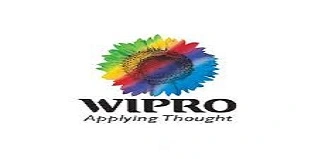









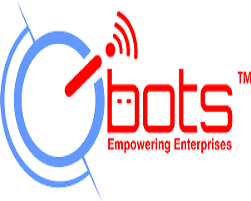




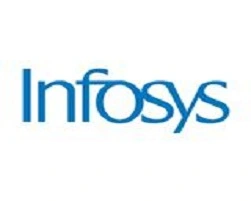











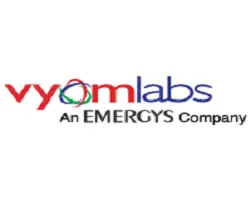





CCNA (Cisco Certified Network Associate) is a certification program developed by Cisco that validates the ability to install, configure, operate, and troubleshoot medium-sized routed and switched networks. It is important because it establishes a solid foundation in networking, enhances career prospects, and is widely recognized in the industry as a standard for networking proficiency.
There are no formal prerequisites for the CCNA certification. However, it is recommended that candidates have a basic understanding of networking concepts and experience with computer hardware and software. Cisco also offers entry-level certifications like Cisco Certified Entry Networking Technician (CCENT) that can be beneficial.
The CCNA certification is valid for three years from the date of passing the exam. To renew the certification, candidates must pass one of the following before the expiration date: the current CCNA exam, a higher-level Cisco certification exam, or a Cisco Continuing Education (CE) activity.
The CCNA exam covers a wide range of topics, including network fundamentals, network access, IP connectivity, IP services, security fundamentals, automation, and programmability. It focuses on basic networking concepts, IP addressing and subnetting, routing and switching, wireless networking, and network security.
Preparation for the CCNA exam can include self-study using Cisco’s official study materials, enrolling in training courses, using practice exams, participating in online forums and study groups, and gaining hands-on experience through lab exercises and simulations.
The CCNA exam is a computer-based test that includes multiple-choice questions, drag-and-drop questions, simulation-based questions, and fill-in-the-blank questions. The exam typically lasts 120 minutes and is administered at Pearson VUE testing centers.
Yes, Cisco offers the option to take the CCNA exam online through Pearson VUE’s online proctored testing service. This allows candidates to take the exam from the comfort of their home or office while being monitored by a remote proctor.
A CCNA certification opens up various career opportunities in networking and IT, including roles such as network engineer, network administrator, network support technician, systems administrator, and IT manager. It can also serve as a stepping stone to more advanced certifications and specialized networking roles.
CCNA is widely recognized and respected in the industry for its comprehensive coverage of networking fundamentals and practical skills. Compared to other networking certifications, CCNA is known for its rigorous exam and emphasis on hands-on experience. It is often considered a strong foundational certification that can lead to more advanced Cisco certifications like CCNP (Cisco Certified Network Professional).
Several resources are available to help candidates prepare for the CCNA exam, including Cisco’s official study guides, online training courses, practice exams, lab simulation tools, online communities, and forums. Additionally, hands-on practice with networking equipment and participation in study groups can significantly enhance understanding and readiness for the exam.
Ambegaon Budruk | Aundh | Baner | Bavdhan Khurd | Bavdhan Budruk | Balewadi | Shivajinagar | Bibvewadi | Bhugaon | Bhukum | Dhankawadi | Dhanori | Dhayari | Erandwane | Fursungi | Ghorpadi | Hadapsar | Hingne Khurd | Karve Nagar | Kalas | Katraj | Khadki | Kharadi | Kondhwa | Koregaon Park | Kothrud | Lohagaon | Manjri | Markal | Mohammed Wadi | Mundhwa | Nanded | Parvati (Parvati Hill) | Panmala | Pashan | Pirangut | Shivane | Sus | Undri | Vishrantwadi | Vitthalwadi | Vadgaon Khurd | Vadgaon Budruk | Vadgaon Sheri | Wagholi | Wanwadi | Warje | Yerwada | Akurdi | Bhosari | Chakan | Charholi Budruk | Chikhli | Chimbali | Chinchwad | Dapodi | Dehu Road | Dighi | Dudulgaon | Hinjawadi | Kalewadi | Kasarwadi | Maan | Moshi | Phugewadi | Pimple Gurav | Pimple Nilakh | Pimple Saudagar | Pimpri | Ravet | Rahatani | Sangvi | Talawade | Tathawade | Thergaon | Wakad
I had an amazing experience with this service. The team was incredibly supportive and attentive to my needs. The quality of the work exceeded my expectations. I would highly recommend this to anyone looking for reliable and professional service."
I had an amazing experience with this service. The team was incredibly supportive and attentive to my needs. The quality of the work exceeded my expectations. I would highly recommend this to anyone looking for reliable and professional service."
I had an amazing experience with this service. The team was incredibly supportive and attentive to my needs. The quality of the work exceeded my expectations. I would highly recommend this to anyone looking for reliable and professional service."
I had an amazing experience with this service. The team was incredibly supportive and attentive to my needs. The quality of the work exceeded my expectations. I would highly recommend this to anyone looking for reliable and professional service."
I had an amazing experience with this service. The team was incredibly supportive and attentive to my needs. The quality of the work exceeded my expectations. I would highly recommend this to anyone looking for reliable and professional service."
The Cisco Certified Network Associate (CCNA) certification is a highly regarded credential in the IT industry, demonstrating proficiency in networking fundamentals, IP connectivity, security fundamentals, and network automation. Offered by Cisco Systems, this certification is designed for individuals seeking to validate their skills in networking and enhance their career prospects in the field of information technology.
The Cisco Certified Network Associate (CCNA) certification is a cornerstone for many networking professionals and is applicable across a wide range of roles and industries. Here are several key applications of the CCNA certification:
1. Network Administration and Management
CCNA certification equips professionals with the skills needed to manage and maintain network systems. In roles such as Network Administrator or Network Engineer, individuals use their CCNA knowledge to configure, troubleshoot, and optimize network infrastructure. This includes setting up and managing routers, switches, and network security features, ensuring that the network runs smoothly and efficiently.
2. Network Design and Implementation
For Network Designers and Engineers, CCNA certification provides a foundational understanding of network design principles. Professionals apply their CCNA skills to create scalable and efficient network architectures. This involves designing network topologies, selecting appropriate hardware, and implementing solutions that meet organizational needs.
3. Network Security
With the growing importance of cybersecurity, CCNA certification is highly relevant for roles focused on network security. CCNA-certified professionals can apply their knowledge to implement and manage security measures, such as firewalls, VPNs, and access control lists (ACLs). They work to protect the network from unauthorized access, data breaches, and other security threats.
4. IT Support and Technical Assistance
In IT Support roles, CCNA certification is valuable for troubleshooting and resolving network-related issues. IT support specialists use their CCNA expertise to diagnose connectivity problems, configure network devices, and assist end-users with network-related queries. This ensures that the network remains operational and responsive to user needs.
5. Network Automation and Programmability
As networks become increasingly complex, automation and programmability have become crucial. CCNA-certified professionals are equipped with skills to implement network automation solutions and utilize tools for network programmability. This includes scripting and using automation tools to streamline network management and improve operational efficiency.
6. Cloud Networking
With the rise of cloud computing, CCNA certification is relevant for cloud network roles. Professionals use their CCNA knowledge to integrate and manage cloud-based network solutions, ensuring seamless connectivity between on-premises infrastructure and cloud services. This includes configuring cloud networks, managing hybrid environments, and optimizing cloud performance.
7. Technical Sales and Support
In technical sales roles, CCNA certification helps professionals understand and explain networking solutions to clients. They use their expertise to recommend appropriate Cisco products and services, provide technical support, and ensure that customers’ networking needs are met. This role often involves working closely with clients to tailor solutions to their specific requirements.
8. Career Advancement and Specialized Roles
The CCNA certification serves as a stepping stone to more advanced certifications and specialized roles in networking. Professionals with CCNA certification often pursue further credentials, such as CCNP (Cisco Certified Network Professional) or CCIE (Cisco Certified Internetwork Expert), to advance their careers and specialize in areas such as advanced network design, security, and automation.
9. Educational and Training Roles
Certified professionals can also use their CCNA certification to teach and train others. This includes roles as network instructors, trainers, or mentors, where they impart their knowledge to new learners, helping to develop the next generation of networking professionals.
10. Industry-Specific Applications
In various industries, such as finance, healthcare, education, and manufacturing, CCNA certification is applicable for maintaining and optimizing network infrastructure tailored to industry-specific requirements. Networking professionals in these sectors use their skills to support specialized applications, secure sensitive data, and ensure reliable network performance.
Welcome to Radical Technologies, the leading institute in Pune for comprehensive CCNA training and certification programs. Our mission is to provide top-notch education and training in networking, equipping our students with the skills and knowledge required to excel in the ever-evolving IT industry.
At Radical Technologies, we offer a wide range of courses designed to meet the diverse needs of our students, from beginners to seasoned professionals. Our CCNA Course is meticulously structured to cover all aspects of networking, providing in-depth knowledge and hands-on experience. Whether you are looking to pursue a career in networking or aiming to upgrade your skills, our CCNA Certification programs are tailored to help you achieve your goals.
Our CCNA Classes In Pune are conducted by industry experts with years of experience, ensuring that you receive the best education and training possible. We understand the importance of flexibility in today’s fast-paced world, which is why we offer both CCNA Training In Pune and Online CCNA Training In Pune. Our online training options allow you to learn at your own pace, from the comfort of your home, without compromising on the quality of education.
Radical Technologies is renowned for its state-of-the-art infrastructure and innovative teaching methods. As a premier CCNA Institute In Pune, we provide a conducive learning environment with access to the latest tools and technologies. Our CCNA Course Pune is designed to prepare you for the CISCO CCNA Certification, one of the most sought-after credentials in the IT industry. We offer a comprehensive curriculum that includes the CCNA 200-301 Course, which covers all the essential topics and prepares you for the certification exam.
Our CISCO Certification Courses are highly regarded for their practical approach and relevance to current industry standards. We provide extensive support and resources to ensure that our students succeed in their certification exams and professional careers. Our CCNA Training Online and CCNA Online Classes are perfect for those who prefer a flexible learning schedule. With our CCNA Online Training Course, you can access high-quality training materials and live sessions from anywhere in the world.
As the best CCNA Training Institute In Pune, we are committed to delivering excellence in education and training. Our CCNA Training Center In Pune is equipped with the latest technology and learning resources to provide you with a superior learning experience. We offer various specialized courses, including CCNA Security Certification and CCNA Networking Course, to cater to the specific needs of our students.
Join Radical Technologies and take the first step towards a successful career in networking. Our CCNA Training And Certification programs are designed to provide you with the knowledge, skills, and confidence needed to excel in the competitive IT industry. Enroll in our CCNA Certification Classes today and become a part of our growing community of successful professionals.
Explore our range of courses, including the CCNA 200-301 Course Training, CISCO Network Certification, and CCNA Global Certification, and choose the one that best suits your career goals. At Radical Technologies, we are dedicated to helping you achieve your dreams with the best CCNA Training Course and CCNA Certification Training available.
Experience the difference with Radical Technologies – the Best CCNA Institute In Pune for your networking education and certification needs.


(Our Team will call you to discuss the Fees)