
0
+
Google Reviews

0
+
4.9 (2197 Ratings)
MSBI, which stands for Microsoft Business Intelligence, is a suite of data analysis and reporting tools developed by Microsoft. It is designed to help organizations extract valuable insights from their data, make informed business decisions, and create interactive reports and dashboards


Curriculum Designed by Experts
Master essential MSBI skills such as ETL, SSIS, SSAS, SSRS, and advanced data visualization through expert-led training. Enroll in an MSBI Course Certification to boost your data integration, reporting, and analytics expertise, unlocking career opportunities in Business Intelligence and data-driven roles.
MSBI Course Training opens up a wide range of career opportunities in the Business Intelligence field. With certification, you can pursue roles such as Data Analyst, BI Developer, ETL Expert, and Data Engineer. Master SSIS, SSRS, and SSAS to secure high-demand, well-paying BI roles in top companies.
Cloud adoption is transforming Business Intelligence, making MSBI skills even more valuable. MSBI Course Training covers cloud integration, SSIS, SSRS, and SSAS, ensuring you're ready for modern BI environments. Enroll in MSBI Course Certification to stay ahead in cloud-driven data management roles.
MSBI Course Training focuses on scalability and flexibility, vital for handling the growing data requirements of contemporary enterprises. Learn to master SSIS, SSRS, and SSAS to develop adaptable and efficient BI solutions. Enroll in MSBI Course Certification to gain expertise in building dynamic, scalable data systems
MSBI Course Training equips you with cost management skills for effective BI solutions. Learn SSIS, SSRS, and SSAS to optimize resources and reduce operational expenses. Enroll in MSBI Course Certification to master cost-effective data integration and reporting for better business outcomes.
MSBI Course Training focuses on security and compliance, ensuring data protection in BI solutions. Master SSIS, SSRS, and SSAS to implement secure data handling practices. Enroll in MSBI Course Certification to gain expertise in creating compliant, secure BI systems for modern businesses
Radical Technologies is the leading IT certification institute in Pune, offering a wide range of globally recognized certifications across various domains. With expert trainers and comprehensive course materials, it ensures that students gain in-depth knowledge and hands-on experience to excel in their careers. The institute’s certification programs are tailored to meet industry standards, helping professionals enhance their skillsets and boost their career prospects. From cloud technologies to data science, Radical Technologies covers it all, empowering individuals to stay ahead in the ever-evolving tech landscape. Achieve your professional goals with certifications that matter.



At Radical Technologies, we are committed to your success beyond the classroom. Our 100% Job Assistance program ensures that you are not only equipped with industry-relevant skills but also guided through the job placement process. With personalized resume building, interview preparation, and access to our extensive network of hiring partners, we help you take the next step confidently into your IT career. Join us and let your journey to a successful future begin with the right support.
At Radical Technologies, we ensure you’re ready to shine in any interview. Our comprehensive Interview Preparation program includes mock interviews, expert feedback, and tailored coaching sessions to build your confidence. Learn how to effectively communicate your skills, handle technical questions, and make a lasting impression on potential employers. With our guidance, you’ll walk into your interviews prepared and poised for success.
At Radical Technologies, we believe that a strong professional profile is key to standing out in the competitive IT industry. Our Profile Building services are designed to highlight your unique skills and experiences, crafting a resume and LinkedIn profile that resonate with employers. From tailored advice on showcasing your strengths to tips on optimizing your online presence, we provide the tools you need to make a lasting impression. Let us help you build a profile that opens doors to your dream career.

Infrastructure Provisioning
Implementing automated infrastructure provisioning and configuration management using Ansible. This may include setting up servers, networking devices, and other infrastructure components using playbooks and roles.

Applications Deployment
Automating the deployment and orchestration of applications across development, testing, and production environments. This could involve deploying web servers, databases. middleware, and other application components using Ansible

Continuous Integration
Integrating Ansible into CI/CD pipelines to automate software. build, test, and deployment processes. This may include automating the creation of build artifacts, running tests, and deploying applications to various environments.

I attended the training for MSBI as well as ABInition Program at Aundh. Both the trainers are good. They cover to the depth of the program. Practicals being taken are really good and very helpful to raise confidence.
I enrolled here for MSBI Training . I would definitely recommend students to go for training here. All sessions are practical based. I would like to thank Mr. Prashant Patil for his wonderful guidance and his enthusiasm.
I have done MSBI class from Kharadi Radical. In demo lecture they told us that they will provide real time scenario, 1000+ practicals, projects, interview preparation, CV preparation. All are fake. Still they do not provide single call for …
I went for BI class, I just had a scratch knowledge about Business Intelligence and thanks to Santosh Prajapati for guiding me and helping me to reach my destination. He has a tremendous knowledge on Qlikview/Tableau, very patient and …
It was good experience for earning MSBI, very helpful.
It was very nice experience with MSBI. I very happy with classes.Our Trainer is awesome, very helpful. Radical is good choice for MSBI training.
Good teaching for MSBI by Anup G
I am planning to do MSBI(SSIS,SSRS,SSAS) from Kharadi Radical institute. But here nobody commented regarding that course. Anybody are here to help ,I heard Aundh institute is good for MSBI. But it is very far for me. Any comments are highly appreciated.
I have done MSBI training. Trainer Anup G has very thorough knowledge of MSBI. He is very patient in resolving each & every query. infrastructure is not much as good.Waiting for job assistance. …
I have taken MSBI coaching class, the trainer Anup G. provided best of his knowledge and real time experience to go through the entire course. But the training institute was not flexible with the timings. So I found it was a blessing in disguise. Will recommend for knowledge based learning.
Joined for MSBI, Experienced Trainer, Hands on experience with issue resolving , Quality Training Material










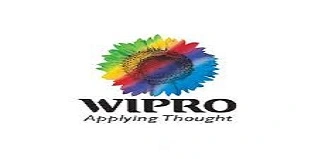









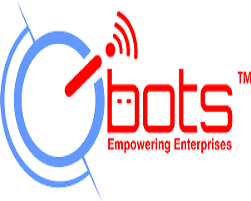




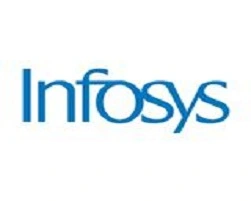











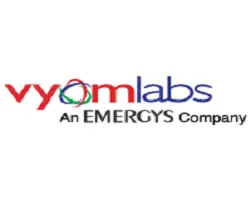





Yes, our Power BI course caters to beginners and covers fundamental concepts to advanced techniques.
There are no strict prerequisites, but familiarity with databases and SQL can be beneficial for the MSBI Course.
Yes, we offer Power BI Classes both in-person and online, providing flexibility for all learners.
MSBI Certification validates your expertise in Microsoft Business Intelligence, enhancing your career prospects.
Yes, our MSBI Training includes hands-on projects to ensure practical understanding and application of concepts.
Yes, we offer placement assistance to eligible candidates who successfully complete the MSBI Course.
The duration of Power BI Classes varies depending on the program. Contact us for specific course durations.
Yes, we offer flexible scheduling options, including evening and weekend batches for the MSBI Course.
We offer flexible payment options and financial assistance programs to help students afford the Power BI Training program.
Yes, our MSBI Course covers SQL Server Integration Services (SSIS), SQL Server Reporting Services (SSRS), and SQL Server Analysis Services (SSAS).
Yes, many of our students have successfully transitioned to BI roles after completing our MSBI Training program.
Yes, we provide comprehensive MSBI Training materials, including study guides, course notes, and reference materials.
Yes, MSBI Certification from Microsoft is globally recognized and respected by employers worldwide.
There are no prerequisites for the MSBI Certification exam, but completing our training program is highly recommended.
Yes, our MSBI Course Online can be accessed from anywhere with an internet connection.
Ambegaon Budruk | Aundh | Baner | Bavdhan Khurd | Bavdhan Budruk | Balewadi | Shivajinagar | Bibvewadi | Bhugaon | Bhukum | Dhankawadi | Dhanori | Dhayari | Erandwane | Fursungi | Ghorpadi | Hadapsar | Hingne Khurd | Karve Nagar | Kalas | Katraj | Khadki | Kharadi | Kondhwa | Koregaon Park | Kothrud | Lohagaon | Manjri | Markal | Mohammed Wadi | Mundhwa | Nanded | Parvati (Parvati Hill) | Panmala | Pashan | Pirangut | Shivane | Sus | Undri | Vishrantwadi | Vitthalwadi | Vadgaon Khurd | Vadgaon Budruk | Vadgaon Sheri | Wagholi | Wanwadi | Warje | Yerwada | Akurdi | Bhosari | Chakan | Charholi Budruk | Chikhli | Chimbali | Chinchwad | Dapodi | Dehu Road | Dighi | Dudulgaon | Hinjawadi | Kalewadi | Kasarwadi | Maan | Moshi | Phugewadi | Pimple Gurav | Pimple Nilakh | Pimple Saudagar | Pimpri | Ravet | Rahatani | Sangvi | Talawade | Tathawade | Thergaon | Wakad |
I had an amazing experience with this service. The team was incredibly supportive and attentive to my needs. The quality of the work exceeded my expectations. I would highly recommend this to anyone looking for reliable and professional service."
I had an amazing experience with this service. The team was incredibly supportive and attentive to my needs. The quality of the work exceeded my expectations. I would highly recommend this to anyone looking for reliable and professional service."
I had an amazing experience with this service. The team was incredibly supportive and attentive to my needs. The quality of the work exceeded my expectations. I would highly recommend this to anyone looking for reliable and professional service."
I had an amazing experience with this service. The team was incredibly supportive and attentive to my needs. The quality of the work exceeded my expectations. I would highly recommend this to anyone looking for reliable and professional service."
I had an amazing experience with this service. The team was incredibly supportive and attentive to my needs. The quality of the work exceeded my expectations. I would highly recommend this to anyone looking for reliable and professional service."
Microsoft Business Intelligence (MSBI) is a powerful suite of tools that empowers businesses to transform raw data into meaningful insights. MSBI Certification is designed for professionals who want to gain in-depth knowledge and hands-on experience in using these tools to drive data-driven decision-making processes within organizations. This certification equips individuals with the skills needed to manage, analyze, and present business data effectively, making it an invaluable asset in today’s data-centric business environment.
MSBI is composed of three main components, each serving a distinct purpose in the data management lifecycle:
Microsoft Business Intelligence (MSBI) is a suite of tools designed to help organizations manage, analyze, and visualize data. By leveraging MSBI, businesses can transform raw data into actionable insights, driving more informed decision-making processes. Below are the key applications of MSBI across various business functions:
1. Data Integration and ETL (Extract, Transform, Load)
MSBI, through SQL Server Integration Services (SSIS), is extensively used for data integration and ETL processes. Organizations often deal with data from multiple sources, such as databases, flat files, and cloud services. MSBI facilitates the extraction of data from these diverse sources, its transformation into a consistent format, and its loading into a centralized data warehouse. This process ensures that the data is cleansed, consistent, and ready for analysis, providing a unified view of information across the organization.
2. Advanced Data Analysis and OLAP (Online Analytical Processing)
SQL Server Analysis Services (SSAS) within MSBI is used to create multidimensional data models, also known as OLAP cubes. These cubes allow for the fast and complex analysis of large datasets. Businesses use this application for advanced analytics, such as trend analysis, forecasting, and data mining. The ability to slice and dice data in multiple dimensions provides deep insights into business performance, helping organizations identify patterns, predict future outcomes, and make data-driven decisions.
3. Reporting and Dashboard Creation
SQL Server Reporting Services (SSRS) in MSBI is a powerful tool for generating a wide range of reports, from detailed tabular reports to interactive dashboards and scorecards. Businesses use SSRS to create, manage, and deliver reports to stakeholders across the organization. The application of SSRS spans various functions, including sales performance tracking, financial reporting, operational monitoring, and customer service analysis. These reports can be customized and scheduled for automatic delivery, ensuring that the right information reaches the right people at the right time.
4. Business Performance Monitoring
MSBI tools are crucial for monitoring key performance indicators (KPIs) across different business units. By integrating data from various sources and visualizing it through dashboards and reports, MSBI helps organizations track performance against strategic goals. This application is particularly useful in industries such as finance, retail, and manufacturing, where real-time monitoring of operations can lead to quick corrective actions and improved efficiency.
5. Customer and Market Analysis
Businesses use MSBI to gain insights into customer behavior and market trends. By analyzing data from customer interactions, sales transactions, and market research, MSBI helps companies understand customer preferences, segment markets, and tailor their offerings accordingly. This application is critical for developing targeted marketing strategies, improving customer satisfaction, and increasing market share.
6. Financial Analysis and Forecasting
In the finance sector, MSBI is used to analyze financial data, track budgets, and forecast future financial performance. SSAS, in particular, enables complex financial modeling and scenario analysis, helping businesses predict revenue trends, manage risks, and optimize resource allocation. The ability to quickly generate financial reports and dashboards ensures that decision-makers have access to the most up-to-date financial information.
7. Operational Efficiency and Process Optimization
MSBI applications extend to improving operational efficiency by analyzing data related to supply chain management, production processes, and resource utilization. By identifying bottlenecks, inefficiencies, and areas for improvement, businesses can streamline operations, reduce costs, and enhance productivity. The ability to visualize operational data in real-time dashboards allows for proactive management and continuous improvement.
8. Compliance and Risk Management
Organizations also use MSBI to ensure compliance with regulatory requirements and manage risks. By integrating and analyzing data related to compliance, such as financial transactions, audit trails, and regulatory reports, MSBI helps businesses monitor adherence to regulations. Additionally, risk management professionals use MSBI to assess and mitigate potential risks by analyzing historical data and forecasting future risks.
Welcome to Radical Technologies, your premier destination for mastering Microsoft Power BI and MSBI in Pune! Our comprehensive courses and expert training are designed to equip you with the skills and knowledge needed to excel in the field of business intelligence and data warehousing.
Microsoft Power BI Course: Embark on your journey to becoming a Power BI expert with our Microsoft Power BI Course. Learn to leverage the full potential of Power BI for data visualization, analysis, and reporting.
Microsoft Power BI Training: Gain hands-on experience and practical skills through our Microsoft Power BI Training. Our experienced instructors will guide you through the intricacies of Power BI, from basic concepts to advanced techniques.
Microsoft Power BI Classes: Join our Microsoft Power BI Classes for interactive sessions and collaborative learning with industry professionals. Learn in a supportive environment conducive to skill development.
Online Course for Power BI: Access our Online Course for Power BI and learn from anywhere at your convenience. Benefit from flexible scheduling and personalized learning resources.
Power BI Classes in Pune: Enroll in our Power BI Classes in Pune and receive expert guidance from seasoned professionals. Join a vibrant learning community dedicated to mastering Power BI.
Business Intelligence Data Warehouse: Explore the world of Business Intelligence and Data Warehousing with our comprehensive training programs. Learn to design, implement, and optimize data warehouses for business analytics.
MSBI Course: Master the Microsoft Business Intelligence (MSBI) stack with our specialized MSBI Course. Gain proficiency in SQL Server Integration Services (SSIS), SQL Server Reporting Services (SSRS), and SQL Server Analysis Services (SSAS).
MSBI Training: Get hands-on training and practical experience with our MSBI Training programs. Learn to develop and deploy BI solutions using Microsoft’s powerful suite of tools and technologies.
MSBI Certification: Validate your expertise in Microsoft Business Intelligence with our MSBI Certification training. Prepare for Microsoft certification exams and enhance your career prospects.
MSBI Online Training: Access our MSBI Online Training platform for flexible and convenient learning options. Learn from industry experts through virtual classrooms and interactive sessions.
MSBI Full Course: Our MSBI Full Course covers all aspects of Microsoft Business Intelligence, including SSIS, SSRS, SSAS, and more. Gain a comprehensive understanding of BI concepts and tools.
MSBI Classes in Pune: Join our MSBI Classes in Pune for in-depth instruction and practical exercises. Collaborate with peers and instructors to enhance your learning experience.
MSBI Course Online: Participate in our MSBI Course Online and access high-quality training materials and resources from anywhere with an internet connection. Learn at your own pace and convenience.
MSBI Training and Placement: Benefit from our MSBI Training and Placement assistance program, designed to help you secure rewarding career opportunities in the field of Business Intelligence.
MSBI Training Online: Attend our MSBI Training Online sessions for interactive learning experiences and expert guidance from industry professionals. Develop practical skills through hands-on exercises and projects.
MSBI Course Duration: The duration of our MSBI Course varies depending on the program and level of proficiency desired. Contact our admissions team for detailed information on course duration.
MSBI Course Fee: Our MSBI Course Fee is competitive and offers excellent value for the comprehensive training and resources provided. We also offer flexible payment options to suit your budget.
MSBI Developer Course: Enhance your skills as a BI developer with our specialized MSBI Developer Course. Learn to design and implement BI solutions using Microsoft’s powerful tools and technologies.
MSBI Certification Microsoft: Earn your MSBI Certification from Microsoft and demonstrate your expertise in Business Intelligence and Data Warehousing. Our training programs prepare you for certification exams with confidence.
Join us at Radical Technologies and take the first step towards a successful career in Microsoft Power BI and MSBI. With our expert training and job placement assistance, you’ll be well-equipped to excel in the dynamic field of business intelligence and data analytics.

(Our Team will call you to discuss the Fees)
