
0
+
Google Reviews

0
+
4.5 (2178 Ratings)
Covers each topics with Real Time Examples . Covers More than 250+ Real Time Scenarios which is divided into Admin 1 (Basic) + Admin2 + 12C (which is why we called it a combo course). Trainer from Real Time Industry .This is completely hands-on training , which covers 70% Practical And 30% Theory .Specail attention / session for interview preparation after the course is done.We give examples and exposure to real time scenarios to make sure all the candidate will get at least 5+ Year experience knowledge in Oracle DBA after attending this course.Covers 11G +12C topics in Details from the very basic to advanced level . Complete OCA and OCP Exam Preparations.Appear for OCA/OCP Certification Exam at any time After the course . At your convenient time , you can book and appear for exam at our place as we are Pearson certified institute.


Curriculum Designed by Experts
Introduction to Performance Tuning
Performance Planning
Instance Tuning
Performance Principles.
Baselines.
The Symptoms and the Problems.
When to Tune .
Proactive Monitoring
Bottleneck Elimination
SQL Tuning
Query Optimizer and Execution Plans
Introduction to Performance Tuning Features and Tools
Automatic Performance Tuning Features.
Additional Oracle Database Tools
V$ Performance Views
Oracle Methodology
Understanding Investment Options
Understanding Scalability
What is Scalability?
System Scalability
Factors Preventing Scalability
System Architecture
Hardware and Software Components
Hardware Components.
CPU.
Memory
I/O Subsystem.
Network
Software Components.
Managing the User Interface
Implementing Business Logic
Managing User Requests and Resource Allocation
Managing Data and Transactions
Configuring the Right System Architecture for Your Requirements.
Application Design Principles
Simplicity In Application Design.
Data Modeling
Table and Index Design.
Appending Columns to an Index or Using Index-Organized Tab
Using a Different Index Type.
B-Tree Indexes .
Bitmap Indexes .
Function-based Indexes
Partitioned Indexes
Reverse Key Indexes.
Finding the Cost of an Index.
Serializing within Indexes
Ordering Columns in an Index
Using Views
SQL Execution Efficiency.
Implementing the Application
Trends in Application Development
Workload Testing, Modeling, and Implementation
Sizing Data.
Estimating Workloads.
Extrapolating From a Similar System
Benchmarking.
Application Modeling
Testing, Debugging, and Validating a Design
Deploying New Applications
Rollout Strategies.
Performance Checklist.
The Oracle Performance Improvement Method
Steps in the Oracle Performance Improvement Method
A Sample Decision Process for Performance Conceptual Modeling.
Top Ten Mistakes Found in Oracle Systems.
Emergency Performance Methods
Steps in the Emergency Performance Method.
Performance Considerations for Initial Instance Configuration
Initialization Parameters.
Configuring Undo Space
Sizing Redo Log Files
Creating Subsequent Tablespaces
Creating Permanent Tablespaces – Automatic Segment-Space
Creating Temporary Tablespaces.
Creating and Maintaining Tables for Optimal Performance
Table Compression
Estimating the Compression Factor
Tuning to Achieve a Better Compression Ratio
Using Attribute-Clustered Tables
Reclaiming Unused Space.
Indexing Data.
Specifying Memory for Sorting Data.
Performance Considerations for Shared Servers
Identifying Contention Using the Dispatcher-Specific Views
Reducing Contention for Dispatcher Processes.
Identifying Contention for Shared Servers.
About Database Statistics
Time Model Statistics.
Active Session History Statistics
Wait Events Statistics.
Session and System Statistics.
Interpreting Database Statistics
Using Hit Ratios
Using Wait Events with Timed Statistics
Using Wait Events without Timed Statistics.
Using Idle Wait Events.
Comparing Database Statistics with Other Factors
Using Computed Statistics.
About Gathering Database Statistics
Automatic Workload Repository.
Snapshots
Baselines
Fixed Baselines.
Moving Window Baselines
Baseline Templates.
Single Baseline Templates
Repeating Baseline Templates
Space Consumption.
Adaptive Thresholds.
Percentage of Maximum Thresholds
Significance Level Thresholds
Managing the Automatic Workload Repository
Enabling the Automatic Workload Repository
Managing Snapshots
User Interfaces for Managing Snapshots
Creating Snapshots.
Creating Snapshots Using the Command-Line Interface.
Dropping Snapshots
Dropping Snapshots Using the Command-Line Interface
Modifying Snapshot Settings.
Modifying Snapshot Settings Using the Command-Line Int
Managing Baselines.
User Interface for Managing Baselines.
Creating a Baseline.
Creating a Baseline Using the Command-Line Interface.
Dropping a Baseline
Dropping a Baseline Using the Command-Line Interface
Renaming a Baseline
Renaming a Baseline Using the Command-Line Interface
Displaying Baseline Metrics
Displaying Baseline Metrics Using the Command-Line Inte
Resizing the Default Moving Window Baseline.
Resizing the Default Moving Window Using the Command
Managing Baseline Templates.
User Interfaces for Managing Baseline Templates.
Creating a Single Baseline Template
Creating a Single Baseline Template Using the Command
Creating a Repeating Baseline Template.
Creating a Repeating Baseline Template Using the Comm
Dropping a Baseline Template
Dropping a Baseline Template Using the Command-Line I
Transporting Automatic Workload Repository Data.
Extracting AWR Data
Loading AWR Data.
Using Automatic Workload Repository Views
Generating Automatic Workload Repository Reports
User Interface for Generating an AWR Report.
Generating an AWR Report Using the Command-Line Interface.
Generating an AWR Report for the Local Database.
Generating an AWR Report for a Specific Database
Generating an Oracle RAC AWR Report for the Local Databas
Generating an Oracle RAC AWR Report for a Specific Databas
Generating an AWR Report for a SQL Statement on the Local
Generating an AWR Report for a SQL Statement on a Specific
Generating Performance Hub Active Report
Overview of Performance Hub Active Report.
About Performance Hub Active Report Tabs
About Performance Hub Active Report Types
Command-Line User Interface for Generating a Performance Hub A
Generating a Performance Hub Active Report Using a SQL Script
Overview of the Automatic Database Diagnostic Monitor
ADDM Analysis
Using ADDM with Oracle Real Application Clusters
Real-Time ADDM Analysis.
Real-Time ADDM Connection Modes.
Real-Time ADDM Triggers
Real-Time ADDM Trigger Controls.
ADDM Analysis Results.
Reviewing ADDM Analysis Results: Example
Setting Up ADDM
Diagnosing Database Performance Problems with ADDM
Running ADDM in Database Mode
Running ADDM in Instance Mode
Running ADDM in Partial Mode.
Displaying an ADDM Report
Views with ADDM Information
About Automatic Workload Repository Compare Periods Reports
Generating Automatic Workload Repository Compare Periods Reports
User Interfaces for Generating AWR Compare Periods Reports
Generating an AWR Compare Periods Report Using the Command
Generating an AWR Compare Periods Report for the Local Database
Generating an AWR Compare Periods Report for a Specific Database
Generating an Oracle RAC AWR Compare Periods Report
Generating an Oracle RAC AWR Compare Periods Report for a
Interpreting Automatic Workload Repository Compare Periods Reports
Summary of the AWR Compare Periods Report
Snapshot Sets.
Host Configuration Comparison
System Configuration Comparison.
Load Profile
Top 5 Timed Events
Details of the AWR Compare Periods Report
Time Model Statistics
Operating System Statistics
Wait Events.
Service Statistics.
SQL Statistics
Top 10 SQL Comparison by Execution Time.
Top 10 SQL Comparison by CPU Time.
Top 10 SQL Comparison by Buffer Gets.
Top 10 SQL Comparison by Physical Reads.
Top 10 SQL Comparison by Executions
Top 10 SQL Comparison by Parse Calls.
Complete List of SQL Text.
Instance Activity Statistics.
Key Instance Activity Statistics
Other Instance Activity Statistics
I/O Statistics
Tablespace I/O Statistics.
Top 10 File Comparison by I/O
Top 10 File Comparison by Read Time.
Top 10 File Comparison by Buffer Waits.
Advisory Statistics.
PGA Aggregate Summary.
PGA Aggregate Target Statistics.
Wait Statistics
Buffer Wait Statistics
Enqueue Activity
Undo Segment Summary
Latch Statistics
Segment Statistics
Top 5 Segments Comparison by Logical Reads
Top 5 Segments Comparison by Physical Reads
Top 5 Segments Comparison by Row Lock Waits.
Top 5 Segments Comparison by ITL Waits.
Top 5 Segments Comparison by Buffer Busy Waits
In-Memory Segment Statistics
Dictionary Cache Statistics.
Library Cache Statistics
Memory Statistics
Process Memory Summary
SGA Memory Summary.
SGA Breakdown Difference.
Streams Statistics.
Supplemental Information in the AWR Compare Periods Report.
init.ora Parameters
Complete List of SQL Text
About Active Session History
Generating Active Session History Reports
User Interfaces for Generating ASH Reports.
Generating an ASH Report Using the Command-Line Interface
Generating an ASH Report on the Local Database Instance
Generating an ASH Report on a Specific Database Instance.
Generating an ASH Report for Oracle RAC
Interpreting Results from Active Session History Reports
Top Events.
Top User Events.
Top Background Events
Top Event P1/P2/P3
Load Profile
Top Service/Module
Top Client IDs.
Top SQL Command Types.
Top Phases of Execution
Top SQL.
Top SQL with Top Events.
Top SQL with Top Row Sources.
Top SQL Using Literals.
Top Parsing Module/Action.
Complete List of SQL Text
Top PL/SQL
Top Java.
Top Sessions
Top Sessions
Top Blocking Sessions
Top Sessions Running PQs
Top Objects/Files/Latches
Top DB Objects.
Top DB Files.
Top Latches
Activity Over Time
Instance Tuning Steps
Define the Problem.
Examine the Host System
CPU Usage.
Non-Oracle Processes.
Oracle Processes.
Oracle Database CPU Statistics
Interpreting CPU Statistics.
Identifying I/O Problems
Identifying I/O Problems Using V$ Views
Identifying I/O Problems Using Operating System Monitori
Identifying Network Issues
Examine the Oracle Database Statistics
Setting the Level of Statistics Collection.
V$STATISTICS_LEVEL.
Wait Events.
Dynamic Performance Views Containing Wait Event Statistics.
System Statistics.
V$ACTIVE_SESSION_HISTORY
V$SYSSTAT
V$FILESTAT
V$ROLLSTAT
V$ENQUEUE_STAT
V$LATCH.
Segment-Level Statistics.
Implement and Measure Change.
Interpreting Oracle Database Statistics
Examine Load
Changing Load
High Rates of Activity
Using Wait Event Statistics to Drill Down to Bottlenecks.
Table of Wait Events and Potential Causes.
Additional Statistics
Redo Log Space Requests Statistic
Read Consistency
Table Fetch by Continued Row.
Parse-Related Statistics
Wait Events Statistics
Changes to Wait Event Statistics from Past Releases.
buffer busy waits
Causes
Actions
segment header.
data block.
undo header.
undo block
db file scattered read
Actions
Managing Excessive I/O.
Inadequate I/O Distribution.
Finding the SQL Statement executed by Sessions Waiting for I/O
Finding the Object Requiring I/O.
db file sequential read
Actions
direct path read and direct path read temp
Causes
Actions
Sorts to Disk
Full Table Scans
Hash Area Size
direct path write and direct path write temp
Causes
Actions
enqueue (enq:) waits
Finding Locks and Lock Holders.
Actions
ST enqueue.
HW enqueue
TM enqueue.
TX enqueue.
events in wait class other.
free buffer waits
Causes
Actions
Writes.
Cache is Too Small
Cache Is Too Big for One DBWR
Consider Multiple Database Writer (DBWR) Processes or I/O S
DB_WRITER_PROCESSES.
DBWR_IO_SLAVES
Choosing Between Multiple DBWR Processes and I/O Slav
Idle Wait Events.
latch events
Actions
Example: Find Latches Currently Waited For.
Shared Pool and Library Cache Latch Contention
Unshared SQL.
Reparsed Sharable SQL
By Session.
cache buffers lru chain.
cache buffers chains
row cache objects
log file parallel write
library cache pin.
library cache lock
log buffer space
log file switch
Actions
log file sync.
rdbms ipc reply.
SQL*Net Events.
SQL*Net message from client.
Network Bottleneck
Resource Bottleneck on the Client Process.
SQL*Net message from dblink
SQL*Net more data to client.
Tuning Instance Recovery Performance : Fast-Start Fault Recovery
About Instance Recovery.
Cache Recovery (Rolling Forward).
Transaction Recovery (Rolling Back)
Checkpoints and Cache Recovery
How Checkpoints Affect Performance.
Fast Cache Recovery Tradeoffs
Configuring the Duration of Cache Recovery: FAST_START_MTTR_TARGET
Practical Values for FAST_START_MTTR_TARGET.
Reducing Checkpoint Frequency to Optimize Run-Time Performance
Monitoring Cache Recovery with V$INSTANCE_RECOVERY
Tuning FAST_START_MTTR_TARGET and Using MTTR Advisor.
Calibrate the FAST_START_MTTR_TARGET.
Determine the Practical Range for FAST_START_MTTR_TARGET
Determining Lower Bound for FAST_START_MTTR_TARGET
Determining Upper Bound for FAST_START_MTTR_TARGET
Selecting Preliminary Value for FAST_START_MTTR_TARGET
Evaluate Different Target Values with MTTR Advisor
Enabling MTTR Advisor.
Using MTTR Advisor
Viewing MTTR Advisor Results: V$MTTR_TARGET_ADVISORY
Determine the Optimal Size for Redo Logs
About Database Memory Caches and Other Memory Structures
Database Memory Management Methods
Automatic Memory Management.
Automatic Shared Memory Management.
Manual Shared Memory Management.
Automatic PGA Memory Management.
Manual PGA Memory Management.
Using Automatic Memory Management
Monitoring Memory Management
Using Automatic Shared Memory Management
User Interfaces for Setting the SGA_TARGET Parameter
Setting the SGA_TARGET Parameter in Oracle Enterprise Manager
Setting the SGA_TARGET Parameter in the Command-Line Interface
Setting the SGA_TARGET Parameter.
Enabling Automatic Shared Memory Management.
Disabling Automatic Shared Memory Management
Sizing the SGA Components Manually
SGA Sizing Unit
Maximum Size of the SGA.
Application Considerations.
Operating System Memory Use.
Reduce Paging
Fit the SGA into Main Memory
Viewing SGA Memory Allocation.
Locking the SGA into Physical Memory.
Allow Adequate Memory to Individual Users.
Iteration During Configuration
Monitoring Shared Memory Management
Configuring the In-Memory Column Store
About the In-Memory Column Store.
Performance Benefits of Using the In-Memory Column Store.
Estimating the Required Size of the In-Memory Column Store.
Sizing the In-Memory Column Store
About the Database Buffer Cache
Configuring the Database Buffer Cache
Using the V$DB_CACHE_ADVICE View.
Calculating the Buffer Cache Hit Ratio.
Interpreting the Buffer Cache Hit Ratio
Increasing Memory Allocated to the Database Buffer Cache
Reducing Memory Allocated to the Database Buffer Cache.
Configuring Multiple Buffer Pools
Considerations for Using Multiple Buffer Pools
Random Access to Large Segments.
Oracle Real Application Cluster Instances
Using Multiple Buffer Pools
Using the V$DB_CACHE_ADVICE View for Individual Buffer Pools.
Calculating the Buffer Pool Hit Ratio for Individual Buffer Pools.
Examining the Buffer Cache Usage Pattern.
Examining the Buffer Cache Usage Pattern for All Segments
Examining the Buffer Cache Usage Pattern for a Specific Segments
Configuring the KEEP Pool
Configuring the RECYCLE Pool.
Configuring the Redo Log Buffer
Sizing the Redo Log Buffer
Using Redo Log Buffer Statistics
Configuring the Database Caching Mode
Default Database Caching Mode.
Force Full Database Caching Mode.
Determining When to Use Force Full Database Caching Mode
Verifying the Database Caching Mode.
About the Shared Pool
Benefits of Using the Shared Pool.
Shared Pool Concepts.
Library Cache Concepts
Data Dictionary Cache Concepts
SQL Sharing Criteria.
Using the Shared Pool
Use Shared Cursors.
Use Single-User Logon and Qualified Table Reference
Use PL/SQL.
Avoid Performing DDL Operations.
Cache Sequence Numbers
Control Cursor Access.
Controlling Cursor Access Using OCI.
Controlling Cursor Access Using Oracle Precompilers
Controlling Cursor Access Using SQLJ
Controlling Cursor Access Using JDBC
Controlling Cursor Access Using Oracle Forms
Maintain Persistent Connections
Configuring the Shared Pool
Sizing the Shared Pool.
Using Library Cache Statistics
Using the V$LIBRARYCACHE View
Calculating the Library Cache Hit Ratio.
Viewing the Amount of Free Memory in the Shared Pool.
Using Shared Pool Advisory Statistics
About the V$SHARED_POOL_ADVICE View.
About the V$LIBRARY_CACHE_MEMORY View.
About V$JAVA_POOL_ADVICE and V$JAVA_LIBRARY_C
Using Dictionary Cache Statistics.
Increasing Memory Allocated to the Shared Pool.
Reducing Memory Allocated to the Shared Pool
Deallocating Cursors
Caching Session Cursors.
About the Session Cursor Cache
Enabling the Session Cursor Cache.
Sizing the Session Cursor Cache.
Sharing Cursors.
About Cursor Sharing
Forcing Cursor Sharing.
Keeping Large Objects to Prevent Aging.
Configuring the Reserved Pool
Sizing the Reserved Pool
Increasing Memory Allocated to the Reserved Pool.
Reducing Memory Allocated to the Reserved Pool
Configuring the Large Pool
Configuring the Large Pool for Shared Server Architecture.
Configuring the Large Pool for Parallel Query
Sizing the Large Pool.
Limiting Memory Use for User Sessions
Reducing Memory Use Using Three-Tier Connections
About the Result Cache
Server Result Cache Concepts
Benefits of Using the Server Result Cache.
Understanding How the Server Result Cache Works.
How Results are Retrieved in a Query.
How Results are Retrieved in a View.
Client Result Cache Concepts.
Benefits of Using the Client Result Cache
Understanding How the Client Result Cache Works.
Configuring the Result Cache
Configuring the Server Result Cache.
Sizing the Server Result Cache Using Initialization Parameters
Managing the Server Result Cache Using DBMS_RESULT_CA
Viewing Memory Usage Statistics for the Server Result Ca
Flushing the Server Result Cache.
Configuring the Client Result Cache
Setting the Result Cache Mode
Requirements for the Result Cache.
Read Consistency Requirements
Query Parameter Requirements.
Restrictions for the Result Cache
Specifying Queries for Result Caching
Using SQL Result Cache Hints
Using the RESULT_CACHE Hint
Using the NO_RESULT_CACHE Hint
Using the RESULT_CACHE Hint in Views.
Using Result Cache Table Annotations
Using the DEFAULT Table Annotation.
Using the FORCE Table Annotation.
Monitoring the Result Cache
About the Program Global Area
Work Area Sizes.
Sizing the Program Global Area
Configuring Automatic PGA Memory Management.
Setting the Initial Value for PGA_AGGREGATE_TARGET.
Monitoring Automatic PGA Memory Management.
Using the V$PGASTAT View
Using the V$PROCESS View.
Using the V$PROCESS_MEMORY View.
Using the V$SQL_WORKAREA_HISTOGRAM View.
Using the V$WORKAREA_ACTIVE View.
Using the V$SQL_WORKAREA View.
Tuning PGA_AGGREGATE_TARGET
Enabling Automatic Generation of PGA Performance Advisory
Using the V$PGA_TARGET_ADVICE View.
Using the V$PGA_TARGET_ADVICE_HISTOGRAM View
Using the V$SYSSTAT and V$SESSTAT Views
Tutorial: How to Tune PGA_AGGREGATE_TARGET
Limiting the Size of the Program Global Area
About PGA_AGGREGATE_LIMIT.
Setting PGA_AGGREGATE_LIMIT
About I/O
I/O Configuration
Lay Out the Files Using Operating System or Hardware Striping.
Requested I/O Size.
Concurrency of I/O Requests
Alignment of Physical Stripe Boundaries with Block Size Bound
Manageability of the Proposed System.
Manually Distributing I/O
When to Separate Files
Tables, Indexes, and TEMP Tablespaces
Redo Log Files
Archived Redo Logs
Three Sample Configurations.
Stripe Everything Across Every Disk.
Move Archive Logs to Different Disks.
Move Redo Logs to Separate Disks
Oracle Managed Files
Choosing Data Block Size
Reads
Writes
Block Size Advantages and Disadvantages
I/O Calibration Inside the Database
Prerequisites for I/O Calibration.
Running I/O Calibration
I/O Calibration with the Oracle Orion Calibration Tool
Introduction to the Oracle Orion Calibration Tool.
Orion Test Targets
Orion for Oracle Administrators.
Getting Started with Orion
Orion Input Files.
Orion Parameters.
Orion Required Parameter
Orion Optional Parameters.
Orion Command Line Samples.
Orion Output Files
Orion Sample Output Files
Orion Troubleshooting
Understanding Operating System Performance Issues
Using Operating System Caches.
Asynchronous I/O
FILESYSTEMIO_OPTIONS Initialization Parameter
Limiting Asynchronous I/O in NFS Server Environments.
Memory Usage.
Buffer Cache Limits.
Parameters Affecting Memory Usage.
Using Operating System Resource Managers.
Resolving Operating System Issues
Performance Hints on UNIX-Based Systems.
Performance Hints on Windows Systems
Performance Hints on HP OpenVMS Systems
Understanding CPU
Resolving CPU Issues
Finding and Tuning CPU Utilization.
Checking Memory Management.
Paging and Swapping .
Oversize Page Tables .
Checking I/O Management.
Checking Network Management.
Checking Process Management.
Scheduling and Switching .
Context Switching .
Starting New Operating System Processes.
Managing CPU Resources Using Oracle Database Resource Manager
Managing CPU Resources Using Instance Caging
Unlock in-demand skills with our Oracle 11g + 12c + 19c Database Tuning Course. Master performance tuning, query optimization, and resource management. Enroll today to gain expert certification, boost your career prospects, and ensure smooth, efficient database operations with Oracle’s latest technologies.
Boost your career with Oracle 11g + 12c + 19c Database Tuning certification. Unlock roles like Database Administrator, Performance Analyst, and Tuning Specialist. This in-demand course ensures you master optimization skills, opening doors to top-tier opportunities in database management. Enroll now!
Embrace cloud adoption with our Oracle 11g + 12c + 19c Database Tuning course. Learn to optimize databases in cloud environments, ensuring seamless performance and scalability. Gain certification to stay ahead in the growing cloud market. Enroll now and enhance your cloud tuning expertise!
Achieve scalability and flexibility with our Oracle 11g + 12c + 19c Database Tuning course. Master skills to optimize database performance across evolving workloads, ensuring efficient scaling. Certification boosts your expertise, making you a sought-after database tuning professional. Enroll today!
Discover cost management with our Oracle 11g + 12c + 19c Database Tuning course. Learn to optimize database performance while reducing resource costs. Certification enhances your ability to minimize expenses and maximize efficiency in any database environment. Enroll today for smarter, cost-effective solutions!
Enhance security and compliance with our Oracle 11g + 12c + 19c Database Tuning course. Learn to fine-tune databases while ensuring data protection and regulatory compliance. Certification equips you with essential skills for secure, optimized systems. Enroll now to stay ahead in the field of secure database management!
Radical Technologies is the leading IT certification institute in Pune, offering a wide range of globally recognized certifications across various domains. With expert trainers and comprehensive course materials, it ensures that students gain in-depth knowledge and hands-on experience to excel in their careers. The institute’s certification programs are tailored to meet industry standards, helping professionals enhance their skillsets and boost their career prospects. From cloud technologies to data science, Radical Technologies covers it all, empowering individuals to stay ahead in the ever-evolving tech landscape. Achieve your professional goals with certifications that matter.



At Radical Technologies, we are committed to your success beyond the classroom. Our 100% Job Assistance program ensures that you are not only equipped with industry-relevant skills but also guided through the job placement process. With personalized resume building, interview preparation, and access to our extensive network of hiring partners, we help you take the next step confidently into your IT career. Join us and let your journey to a successful future begin with the right support.
At Radical Technologies, we ensure you’re ready to shine in any interview. Our comprehensive Interview Preparation program includes mock interviews, expert feedback, and tailored coaching sessions to build your confidence. Learn how to effectively communicate your skills, handle technical questions, and make a lasting impression on potential employers. With our guidance, you’ll walk into your interviews prepared and poised for success.
At Radical Technologies, we believe that a strong professional profile is key to standing out in the competitive IT industry. Our Profile Building services are designed to highlight your unique skills and experiences, crafting a resume and LinkedIn profile that resonate with employers. From tailored advice on showcasing your strengths to tips on optimizing your online presence, we provide the tools you need to make a lasting impression. Let us help you build a profile that opens doors to your dream career.

Infrastructure Provisioning
Implementing automated infrastructure provisioning and configuration management using Ansible. This may include setting up servers, networking devices, and other infrastructure components using playbooks and roles.

Applications Deployment
Automating the deployment and orchestration of applications across development, testing, and production environments. This could involve deploying web servers, databases. middleware, and other application components using Ansible

Continuous Integration
Integrating Ansible into CI/CD pipelines to automate software. build, test, and deployment processes. This may include automating the creation of build artifacts, running tests, and deploying applications to various environments.

The Oracle Performance Tuning Training at Radical Technologies in Bangalore is simply the best. The curriculum covers Oracle 11G, 12C, and 19C, providing hands-on experience in Oracle Database Performance Tuning. Highly recommended for anyone looking to advance their career in Oracle database management.
I completed the Oracle 11G + 12C + 19C Database Tuning Course from Radical Technologies, and it was a game changer for my career. The instructors are highly knowledgeable, and the Oracle Performance Tuning Certification helped me secure a better role. Bangalore is lucky to have such a great institute.
Radical Technologies offers the most comprehensive Oracle Performance Tuning Training Online. The interactive sessions on Oracle 11G, 12C, and 19C tuning strategies were extremely useful. A great learning experience for both beginners and experienced DBAs!
The Oracle 11G + 12C + 19C Database Tuning Classes In Bangalore offered by Radical Technologies are highly practical. The instructors focus on real-world applications, which helped me immensely in my current role. The Oracle Performance Tuning Certification added great value to my resume.
I am extremely satisfied with the Oracle 11G + 12C + 19C Database Tuning Training In Bangalore at Radical Technologies. The course structure was well-planned, and the faculty’s expertise in Oracle Performance Tuning made a huge difference.
Completing the Oracle 11G + 12C + 19C Database Tuning Online Certification through Radical Technologies was a fantastic experience. The flexibility of online classes, coupled with top-notch training, allowed me to upskill without compromising my work schedule.
The Oracle Performance Tuning Course at Radical Technologies in Bangalore gave me the knowledge and skills needed to troubleshoot performance issues in Oracle 11G, 12C, and 19C databases. I would recommend it to any aspiring database professional.
Radical Technologies' Oracle 11G + 12C + 19C Database Tuning Certification is recognized across the industry, which made my decision easy. The hands-on labs and thorough explanation of tuning tools like AWR and ADDM were invaluable.
After taking the Oracle Performance Tuning Training at Radical Technologies, I now feel confident in handling complex Oracle database environments. The course content covered everything from SQL tuning to memory management in Oracle 11G, 12C, and 19C.
The Oracle Database Performance Tuning Course offered by Radical Technologies in Bangalore is perfect for working professionals. The balance between theory and practical applications was just right, and the instructors were always helpful.
I completed the Oracle 11G + 12C + 19C Database Tuning Course at Radical Technologies and found the program to be extremely detailed. The training provided me with a solid understanding of database performance tuning, which I now apply regularly in my job.
I was able to attend the Oracle Performance Tuning Training Online, and it was a very rewarding experience. The online platform was easy to use, and the instructors were always available to answer questions, even after class.
Radical Technologies in Bangalore offers the best Oracle Performance Tuning Course. I gained expertise in Oracle 11G, 12C, and 19C tuning, and the Oracle Performance Tuning Certification gave my resume a significant boost.
The Oracle 11G + 12C + 19C Database Tuning Classes at Radical Technologies were exceptional. The hands-on training and real-world examples really helped solidify my understanding of Oracle database performance tuning.
Radical Technologies is the leading institute for Oracle 11G + 12C + 19C Database Tuning Training In Bangalore. The course material is thorough, and the instructors are industry experts. The Oracle Performance Tuning Certification gave me a competitive edge.
I was able to complete my Oracle 11G + 12C + 19C Database Tuning Online Certification through Radical Technologies while working full-time. The convenience of online classes and the quality of instruction exceeded my expectations.
The Oracle Performance Tuning Training I received at Radical Technologies in Bangalore has been incredibly helpful. The detailed sessions on SQL tuning, memory management, and I/O optimization have improved my day-to-day work as a DBA.
I can confidently say that Radical Technologies provides the best Oracle 11G + 12C + 19C Database Tuning Training in Bangalore. The instructors are patient, the course is well-structured, and the practical labs really make you industry-ready.
The Oracle Performance Tuning Training Online offered by Radical Technologies is ideal for those looking to enhance their skills in Oracle database management. The online sessions were as interactive and informative as in-person classes.
Radical Technologies' Oracle 11G + 12C + 19C Database Tuning Certification In Bangalore is a must for any Oracle professional. The training was in-depth, covering advanced tuning concepts that have proven useful in my current role.
Enrolling in the Oracle Database Performance Tuning Course at Radical Technologies was the best decision for my career. The comprehensive coverage of Oracle 11G, 12C, and 19C helped me become proficient in optimizing database performance.
The Oracle 11G + 12C + 19C Database Tuning Institute In Bangalore at Radical Technologies is second to none. The combination of theoretical knowledge and hands-on practice made the learning experience very effective.
The Oracle 11G + 12C + 19C Database Tuning Classes In Bangalore provided by Radical Technologies helped me enhance my tuning skills. The course focused on real-time scenarios, which made the learning practical and relevant.
Radical Technologies offers a top-notch Oracle Performance Tuning Training program in Bangalore. The focus on real-world problem-solving in Oracle 11G, 12C, and 19C environments has been instrumental in my professional development.
I highly recommend Radical Technologies for their Oracle 11G + 12C + 19C Database Tuning Training. The in-depth course content, hands-on labs, and expert instructors make it the best place to learn Oracle database tuning in Bangalore.










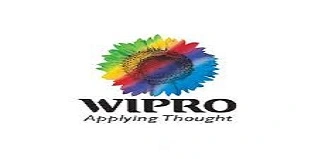









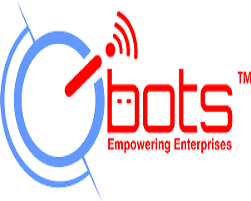




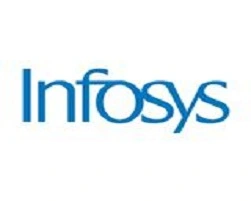











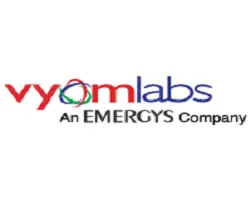





Oracle Database Tuning refers to the process of optimizing the performance of an Oracle database by improving its resource usage, speeding up queries, and minimizing bottlenecks. It is important to ensure efficient database operations, reduced downtime, and optimal response times for mission-critical applications.
Oracle 11G focuses on basic tuning approaches like SQL query optimization and resource allocation. Oracle 12C introduces features such as pluggable databases and advanced memory management, while 19C builds on these with enhanced autonomous database features and support for hybrid cloud environments, allowing more automation in tuning.
SQL Tuning Advisor helps to identify inefficient SQL statements and provides recommendations to optimize their execution plans. SQL Access Advisor suggests the best indexes, materialized views, and partitioning strategies to improve SQL performance. These tools significantly enhance query performance in Oracle 12C and 19C.
The Automatic Workload Repository (AWR) collects performance statistics, while the Automatic Database Diagnostic Monitor (ADDM) analyzes this data to detect performance issues and recommend tuning actions. Together, they offer automated insights to improve database performance across Oracle 11G, 12C, and 19C.
Oracle Real Application Clusters (RAC) allow multiple servers to access the same database for high availability and load balancing. Tuning Oracle RAC optimizes resource allocation across nodes, improves failover mechanisms, and ensures efficient load distribution, crucial for scaling database performance.
Oracle 11G primarily uses Automatic Memory Management (AMM) for basic tuning, while Oracle 12C and 19C offer Automatic Shared Memory Management (ASMM) and more advanced techniques like In-Memory Column Store in 19C, which significantly improves data retrieval for analytics and complex queries.
Tuning strategies include using EXPLAIN PLAN to analyze execution plans, optimizing indexes, avoiding unnecessary full table scans, and using bind variables. Oracle 12C and 19C also provide tools like the SQL Tuning Advisor to further refine query performance.
Partitioning divides large tables into smaller, more manageable pieces, improving query performance and reducing I/O contention. This is especially beneficial for databases in Oracle 12C and 19C, where large-scale data needs faster access for analytics and transactional processing.
Oracle 12C and 19C offer features tailored for cloud environments, such as pluggable databases and autonomous database management. Tuning in the cloud involves optimizing storage, balancing workloads, and using built-in automation tools to manage database performance across cloud instances.
Common bottlenecks include inefficient SQL queries, memory mismanagement, and disk I/O issues. Solutions include using AWR reports to identify problem areas, adjusting memory allocation, improving indexing, and optimizing query execution plans using tools like ADDM.
Oracle 19C introduces autonomous features that automate many tuning tasks, such as adaptive indexing, automatic memory management, and real-time statistics collection. These features help maintain consistent database performance without manual intervention.
Indexes speed up data retrieval by providing a faster access path to rows in a table. However, poorly designed indexes can slow down performance. Properly tuning indexes involves creating the right type of index (e.g., B-tree or bitmap) and regularly maintaining them to ensure efficiency.
Oracle provides several built-in tools, such as AWR, ADDM, SQL Tuning Advisor, and OEM (Oracle Enterprise Manager), which assist DBAs in monitoring performance, identifying bottlenecks, and implementing recommended tuning strategies for better database efficiency.
In a multi-tenant environment, tuning focuses on optimizing shared resources across pluggable databases. Best practices include isolating workloads, optimizing memory allocation, balancing resource usage among tenants, and regularly monitoring performance using AWR and ADDM.
I/O performance issues are typically related to disk access bottlenecks. Tools like Statspack and AWR reports help diagnose I/O inefficiencies. Solutions include optimizing tablespace layouts, using RAID configurations, partitioning large tables, and leveraging Oracle’s Direct Path Read for faster access.
Ambegaon Budruk | Aundh | Baner | Bavdhan Khurd | Bavdhan Budruk | Balewadi | Shivajinagar | Bibvewadi | Bhugaon | Bhukum | Dhankawadi | Dhanori | Dhayari | Erandwane | Fursungi | Ghorpadi | Hadapsar | Hingne Khurd | Karve Nagar | Kalas | Katraj | Khadki | Kharadi | Kondhwa | Koregaon Park | Kothrud | Lohagaon | Manjri | Markal | Mohammed Wadi | Mundhwa | Nanded | Parvati (Parvati Hill) | Panmala | Pashan | Pirangut | Shivane | Sus | Undri | Vishrantwadi | Vitthalwadi | Vadgaon Khurd | Vadgaon Budruk | Vadgaon Sheri | Wagholi | Wanwadi | Warje | Yerwada | Akurdi | Bhosari | Chakan | Charholi Budruk | Chikhli | Chimbali | Chinchwad | Dapodi | Dehu Road | Dighi | Dudulgaon | Hinjawadi | Kalewadi | Kasarwadi | Maan | Moshi | Phugewadi | Pimple Gurav | Pimple Nilakh | Pimple Saudagar | Pimpri | Ravet | Rahatani | Sangvi | Talawade | Tathawade | Thergaon | Wakad
I had an amazing experience with this service. The team was incredibly supportive and attentive to my needs. The quality of the work exceeded my expectations. I would highly recommend this to anyone looking for reliable and professional service."
I had an amazing experience with this service. The team was incredibly supportive and attentive to my needs. The quality of the work exceeded my expectations. I would highly recommend this to anyone looking for reliable and professional service."
I had an amazing experience with this service. The team was incredibly supportive and attentive to my needs. The quality of the work exceeded my expectations. I would highly recommend this to anyone looking for reliable and professional service."
I had an amazing experience with this service. The team was incredibly supportive and attentive to my needs. The quality of the work exceeded my expectations. I would highly recommend this to anyone looking for reliable and professional service."
I had an amazing experience with this service. The team was incredibly supportive and attentive to my needs. The quality of the work exceeded my expectations. I would highly recommend this to anyone looking for reliable and professional service."
Oracle databases are essential to the infrastructure of enterprises across the globe, and efficient performance tuning is critical for maintaining system responsiveness and reliability. The Oracle 11G + 12C + 19C Database Tuning Certification is designed for IT professionals who want to deepen their expertise in optimizing database performance across multiple Oracle versions. This certification equips you with practical knowledge to monitor, diagnose, and fine-tune Oracle databases for enhanced performance.
The Oracle Database Tuning Certification offers comprehensive training that covers Oracle 11G, 12C, and 19C databases. You will gain in-depth understanding of performance tuning techniques, tools, and best practices to optimize SQL queries, database configuration, and server resources. Whether you are a DBA, developer, or systems administrator, this course will empower you to ensure your databases run at peak efficiency.
1. Version-Specific Training:
Gain expertise in tuning across Oracle 11G, 12C, and 19C environments. Each version has unique features and capabilities that impact performance optimization, and this certification ensures you’re equipped to handle them all.
2. Comprehensive SQL Tuning:
Learn how to analyze SQL statements, identify performance bottlenecks, and implement effective optimization techniques. SQL tuning is a vital skill for any database professional, and you will learn how to optimize both single SQL queries and bulk operations.
3. Automatic Workload Repository (AWR) and Statspack:
Understand how to leverage Oracle’s AWR reports and Statspack tools to analyze performance metrics. You will learn how to diagnose issues and identify potential optimizations based on real-world performance data.
4. Instance Tuning:
Develop skills in managing Oracle instances efficiently, including memory structures, process management, and workload balancing to optimize system resources and reduce performance overhead.
5. Index and Partition Tuning:
Learn how to design and manage database indexes and partitions to ensure faster data retrieval and reduced I/O operations. This segment will help you streamline database access for complex queries and large datasets.
6. Real Application Clusters (RAC) Tuning:
Gain insights into tuning Oracle RAC environments for high availability and scalability. Learn how to distribute workloads across nodes and optimize interconnect performance for seamless database operations.
7. Proactive Monitoring and Alerts:
Discover how to set up Oracle’s performance monitoring and alerting systems to prevent downtime and manage critical database issues before they affect users.
8. Hands-On Labs:
Engage in real-time performance tuning scenarios with hands-on labs designed to simulate real-world environments. Practice using Oracle tuning tools like SQL Tuning Advisor, Automatic Database Diagnostic Monitor (ADDM), and more.
By completing the Oracle 11G + 12C + 19C Database Tuning Certification, you will be able to:
This certification is ideal for:
Industry-Recognized Credential:
This Oracle Database Tuning Certification validates your skills in optimizing one of the most widely-used database systems, making you a valuable asset to any organization.
Enhance Career Opportunities:
With Oracle databases being integral to numerous industries, certified professionals can find career opportunities in sectors like:
Improve System Performance:
With expert tuning skills, you can:
With a Salesforce Testing Certification, you can explore various job roles, including:
Certified Salesforce testers are highly sought after in industries such as retail, finance, healthcare, and technology, where Salesforce is extensively used for CRM solutions.
Oracle database tuning is critical for optimizing the performance of enterprise systems that rely on Oracle databases for data storage and retrieval. With the evolution of Oracle versions—11G, 12C, and 19C—tuning techniques have advanced, providing businesses with powerful tools to ensure database efficiency, speed, and scalability. Each version offers unique features that support a wide range of applications, from improving query performance to enhancing overall system resource management. Let’s explore the key applications of Oracle 11G + 12C + 19C Database Tuning across various industries and use cases.
1. Optimizing Query Performance
One of the most common applications of database tuning in Oracle environments is SQL query optimization. By analyzing SQL statements and modifying execution plans, database administrators (DBAs) can significantly reduce query execution times. This is especially important for:
Enterprise Resource Planning (ERP) systems: ERP databases handle vast amounts of data, and optimizing query performance ensures quick access to real-time business data.
Customer Relationship Management (CRM) platforms: Fast query execution enhances customer interaction, delivering timely information for sales, marketing, and customer support.
2. Improving Application Performance
Tuning helps ensure that applications relying on Oracle databases, such as web applications, financial systems, and healthcare management systems, operate seamlessly with minimal latency. Performance tuning in Oracle 11G, 12C, and 19C allows for efficient data retrieval and processing, which is crucial for industries like:
E-commerce: Quick response times are critical for processing customer orders, managing inventory, and handling payment transactions.
Healthcare: High-performing databases support real-time data access for patient records, diagnostic systems, and telemedicine applications.
3. Optimizing Resource Utilization
Oracle database tuning is used to manage and optimize system resources, including CPU, memory, and I/O operations. By fine-tuning memory allocation and configuring database parameters, businesses can ensure efficient resource utilization, which is essential for:
Cloud computing environments: Oracle 12C and 19C are heavily integrated with cloud solutions, and tuning helps manage multi-tenant environments, ensuring that databases use resources efficiently across different cloud instances.
Data centers: Oracle tuning supports high-performance computing applications by balancing system loads and reducing resource bottlenecks.
4. Enhancing Real-Time Analytics
For companies that rely on real-time data analytics, Oracle tuning is essential for ensuring timely and accurate data insights. Industries like financial services, telecommunications, and retail rely on real-time analytics to make data-driven decisions. By using tools such as AWR (Automatic Workload Repository) and ADDM (Automatic Database Diagnostic Monitor), Oracle tuning allows DBAs to:
Minimize query lag and improve the speed of data aggregation.
Enhance performance in data warehouses that handle large-scale analytics operations.
5. Boosting Scalability in Oracle RAC Environments
Oracle tuning plays a vital role in managing Real Application Clusters (RAC), particularly in high-availability environments. Tuning Oracle RAC systems allows businesses to distribute workloads effectively across multiple nodes, improving:
Load balancing: Ensures that workloads are evenly distributed across cluster nodes, preventing system overloads.
Fault tolerance: Oracle RAC tuning minimizes downtime by improving failover mechanisms, making it ideal for mission-critical applications in sectors such as banking, telecommunications, and government.
6. Optimizing Data Access through Indexing and Partitioning
Oracle 11G, 12C, and 19C tuning techniques involve improving data access by creating efficient indexing and partitioning strategies. These techniques are particularly useful for:
Big data environments: In industries dealing with massive datasets, such as social media or IoT platforms, optimized indexing and partitioning enable faster query execution and reduced I/O operations.
Financial transactions: Indexing and partitioning can streamline operations in high-frequency trading and other financial systems, ensuring rapid access to large volumes of transactional data.
7. Proactive Monitoring and Performance Diagnostics
Another critical application of Oracle tuning is proactive monitoring. By setting up performance thresholds and alert systems, organizations can prevent performance degradation and database downtime. Proactive tuning includes the use of Oracle Enterprise Manager (OEM), Statspack, and AWR reports to diagnose and fix performance bottlenecks in real-time. This is especially important for:
Telecommunication networks: Ensuring consistent database uptime for real-time communication and data routing.
Banking and finance: Supporting continuous operations for ATM systems, mobile banking, and online transaction processing (OLTP).
8. Supporting Cloud Migration
With Oracle 12C and 19C’s enhanced cloud capabilities, performance tuning is essential during cloud migrations. Tuning ensures that databases maintain optimal performance in cloud-based environments, such as Oracle Cloud Infrastructure (OCI). Cloud-focused tuning applications include:
Database as a Service (DBaaS): Tuning helps manage shared resources and multi-tenant architectures in cloud services.
Hybrid cloud environments: Ensuring that Oracle databases operate efficiently across both on-premise and cloud systems, reducing latency and ensuring data consistency.
9. Maximizing Security Features
Performance tuning can also enhance the effectiveness of Oracle’s built-in security features. Tuning ensures that security mechanisms, such as encryption and auditing, do not compromise database performance, which is critical for industries with strict regulatory requirements, including:
Healthcare: Ensuring HIPAA compliance without slowing down access to patient data.
Financial services: Supporting secure transactions with minimal impact on system performance.
Welcome to Radical Technologies, the leading institute in Bangalore specializing in Oracle 11G + 12C + 19C Database Tuning Course, Training, and Certification. Our mission is to empower aspiring database professionals with the knowledge and skills required to excel in the competitive IT landscape. We offer a comprehensive curriculum designed to meet the needs of both beginners and experienced individuals looking to enhance their expertise in Oracle database management.
At Radical Technologies, we provide top-notch Oracle Performance Tuning Training, focusing on practical applications and real-world scenarios. Our courses cover a wide range of topics, including advanced tuning techniques, SQL optimization, and performance monitoring. Our Oracle Performance Tuning Course is tailored to equip you with the necessary tools to optimize Oracle databases efficiently.
Our Oracle Performance Tuning Certification is recognized across the industry, making it a valuable asset for your professional journey. We offer an in-depth Oracle Database Performance Tuning Course that combines theoretical knowledge with hands-on practice to ensure a thorough understanding of performance tuning concepts.
For those seeking flexibility, we provide Oracle Performance Tuning Training Online, allowing you to learn at your own pace and convenience. Our Oracle 11G + 12C + 19C Database Tuning Course is meticulously designed to cover the latest features and enhancements in Oracle databases, preparing you for real-world challenges.
Located in Bangalore, we pride ourselves on being the premier Oracle 11G + 12C + 19C Database Tuning Institute in the region. Our Oracle 11G + 12C + 19C Database Tuning Training is conducted by industry experts with extensive experience in database management. Our instructors are dedicated to providing personalized guidance and support throughout your learning journey.
Join our Oracle 11G + 12C + 19C Database Tuning Classes and gain the skills needed to achieve your career goals. Our Oracle 11G + 12C + 19C Database Tuning Online Certification offers the same high-quality education as our in-person courses, ensuring that you receive a valuable learning experience regardless of your location.
If you are looking for the best Oracle 11G + 12C + 19C Database Tuning Course in Bangalore, look no further. Radical Technologies is your gateway to mastering Oracle database performance tuning and achieving success in your career. Enroll today and take the first step toward becoming an Oracle expert!

(Our Team will call you to discuss the Fees)
