
0
+
Google Reviews

0
+
4.7(2095 Ratings)
PowerShell is one of the easiest languages to get started with and learn for multiple reasons. PowerShell follows a “verb-noun” convention, which makes even more complex scripts easier to use (and read) than a more abstracted language like .NET. For instance, you can do quite a bit with the “–get” and “–set” commands. PowerShell has the ability to pass the results of a “get-” command to a “set-” command. This makes batch operations easy and extremely powerful.


Curriculum Designed by Experts
Module-1
Windows PowerShell | Core PS
What is Windows Powershell
Windows Powershell Architecture
Overview and Background
Finding and Running Commands
Exploring Inbuilt Security
Module-2
Powershell Help System
Understanding PowerShell help System
Types of Help Available
How to read PS Help
Understanding the commands
Identifying the parameters
Module-3
Working with the Pipeline
Concept of Pipeline
Advantages of Pipeline
Exporting, Importing, and Converting Data
Filtering Objects Out of the Pipeline
Enumerating Objects in the Pipeline
Module-4
How the Pipeline Works
Passing Data in the Pipeline ByValue
Passing Data in the Pipeline ByPropertyName
Module-5
Using PSProviders and PSDrives
What are PSProviders and PSDrives
Purpose of PSProviders and PSDrives
Using PSDrives to work with Registry, Files system
Modifying/Querying the Registry and File system
Module-6
Formatting Output
Using Basic Formatting
Exploring Inbuilt formatting
Using Advanced Formatting
Redirecting Formatted Output to file, Screen, Printer
Custom Formatting
Module-7
Using WMI and CIM
Introduction to WMI and WMI Objects
Need of WMI in Powershell
Querying Data with WMI/CIM
Making Changes with WMI/CIM
Module-8
Preparing for Scripting
Types Of Variable
Using Variables
Scope of Variables
Data types
Operators
Scripting Security
Module-9
Loops Supported in Powershell
If Statement
If-else Statement
Else-if Statement
Switch Statement
Nested If Statement
Foreach
For
While Loop
Continue and Break Statement
Module-10
Introduction to Error Handling
Handling Errors
Try Catch Finally statement
Trap Exception
Add error handling to a function
Script to know list of exception
Module-11
Using Advanced PowerShell Techniques and Profiles
Understanding Powershell Function
Purpose Of Functions
Creating Powershell Functions
Test completed functions
Adding Help information in functions
Using Parameters in script
Adding advanced parameters.
Creating Profile Scripts
Module-12
Moving From a Command to a Script to a Module
Moving From Command to Script
Moving From Script to Function to Module
Implementing Basic Error Handling
Using Basic Scripting Constructs
Further Exploration in Scripting
Module-13
Administering Remote Computers
What is PowerShell Remoting?
Prerequisites for Remoting
Using Basic Remoting 1:1 and 1: Many
Creating interactive Remote session
Creating Persistent Session
Using Remoting for Delegated Administration
Module-14
Powershell Modules and Manifests
Adding additional functionality in shell
Exploring new CMDLETS
Dynamic/Manual Module loading
Creating your own module
Gaining proficiency in "POWERSHELL SCRIPTING" is essential for IT workers hoping to to excel in system automation and management. This training covers automation, task scheduling, error handling, and advanced scripting techniques. Enhance your career, boost productivity, and stay competitive. Enroll now!
"POWERSHELL SCRIPTING" unlocks roles like System Administrator, DevOps Engineer, Cloud Specialist, and IT Consultant. This in-demand skill is essential for automation, server management, and streamlining IT operations. Enroll now to enhance your career and thrive in the growing tech industry!
Cloud adoption for "POWERSHELL SCRIPTING" Course Training is key to automating cloud workflows efficiently. Learn scripting essentials, optimize cloud operations, and enhance IT productivity. Enroll in "POWERSHELL SCRIPTING" Course Training to gain expertise in cloud automation and advance your career!
Scalability and flexibility in "POWERSHELL SCRIPTING" Course Training empower professionals to automate repetitive tasks, streamline workflows, and adapt to dynamic cloud environments. Enroll in "POWERSHELL SCRIPTING" Course Training to master advanced scripting, scalable solutions, and flexible IT operations for career success!
Cost management in "POWERSHELL SCRIPTING" Course Training helps optimize IT budgets by automating repetitive tasks, reducing manual errors, and streamlining operations. Take a course on "POWERSHELL SCRIPTING" to master cost-efficient scripting and enhance your cloud management skills effectively!
Security and compliance in "POWERSHELL SCRIPTING" Course Training ensure robust automation while adhering to IT policies. Learn to script securely, manage permissions, and safeguard sensitive data. Enroll in "POWERSHELL SCRIPTING" Course Training to enhance compliance skills and advance your IT career!
Radical Technologies is the leading IT certification institute in Pune , offering a wide range of globally recognized certifications across various domains. With expert trainers and comprehensive course materials, it ensures that students gain in-depth knowledge and hands-on experience to excel in their careers. The institute’s certification programs are tailored to meet industry standards, helping professionals enhance their skillsets and boost their career prospects. From cloud technologies to data science, Radical Technologies covers it all, empowering individuals to stay ahead in the ever-evolving tech landscape. Achieve your professional goals with certifications that matter.



At Radical Technologies, we are committed to your success beyond the classroom. Our 100% Job Assistance program ensures that you are not only equipped with industry-relevant skills but also guided through the job placement process. With personalized resume building, interview preparation, and access to our extensive network of hiring partners, we help you take the next step confidently into your IT career. Join us and let your journey to a successful future begin with the right support.
At Radical Technologies, we ensure you’re ready to shine in any interview. Our comprehensive Interview Preparation program includes mock interviews, expert feedback, and tailored coaching sessions to build your confidence. Learn how to effectively communicate your skills, handle technical questions, and make a lasting impression on potential employers. With our guidance, you’ll walk into your interviews prepared and poised for success.
At Radical Technologies, we believe that a strong professional profile is key to standing out in the competitive IT industry. Our Profile Building services are designed to highlight your unique skills and experiences, crafting a resume and LinkedIn profile that resonate with employers. From tailored advice on showcasing your strengths to tips on optimizing your online presence, we provide the tools you need to make a lasting impression. Let us help you build a profile that opens doors to your dream career.

Infrastructure Provisioning
Implementing automated infrastructure provisioning and configuration management using Ansible. This may include setting up servers, networking devices, and other infrastructure components using playbooks and roles.

Applications Deployment
Automating the deployment and orchestration of applications across development, testing, and production environments. This could involve deploying web servers, databases. middleware, and other application components using Ansible

Continuous Integration
Integrating Ansible into CI/CD pipelines to automate software. build, test, and deployment processes. This may include automating the creation of build artifacts, running tests, and deploying applications to various environments.

The PowerShell Scripting Basic + Advanced Course in Bengaluru at Radical Technologies was comprehensive and hands-on. It helped me automate many tasks in my role as a system administrator.
I loved the flexibility of the PowerShell Scripting Basic + Advanced Online Classes in Bengaluru. The instructors were knowledgeable and made even the complex topics easy to understand.
Radical Technologies offers the best PowerShell Scripting Basic + Advanced Training in Bengaluru with real-world examples and practical scenarios.
The PowerShell Scripting Basic + Advanced Certification in Bengaluru helped me enhance my resume and secure a promotion at work.
I highly recommend Radical Technologies for its exceptional PowerShell Scripting Basic + Advanced Institute in Bengaluru, which provides top-notch resources and expert trainers.
The PowerShell Scripting Basic + Advanced Online Training in Bengaluru was well-structured, allowing me to learn at my own pace while still getting all my questions answered.
Thanks to Radical Technologies’ PowerShell Scripting Basic + Advanced Corporate Training in Bengaluru, our team streamlined numerous processes and improved efficiency.
The practical projects in the PowerShell Scripting Basic + Advanced Classes in Bengaluru gave me confidence in applying the skills at my workplace.
I completed the PowerShell Scripting Basic + Advanced Online Course in Bengaluru and appreciated the interactive sessions and detailed course materials.
The PowerShell Scripting Basic + Advanced Online Certification in Bengaluru from Radical Technologies was instrumental in helping me land a new job.
Radical Technologies provides the best PowerShell Scripting Basic + Advanced Institute in Bengaluru, with excellent faculty and practical training.
The PowerShell Scripting Basic + Advanced Corporate Training in Bengaluru was tailored to our company’s needs and exceeded our expectations.
As a beginner, I found the PowerShell Scripting Basic + Advanced Classes in Bengaluru very easy to follow, thanks to the experienced instructors.
The live sessions in the PowerShell Scripting Basic + Advanced Online Training in Bengaluru made it feel like I was attending in-person classes.
The PowerShell Scripting Basic + Advanced Training in Bengaluru at Radical Technologies covered everything from basics to advanced, which helped me excel in my role.
The practical examples in the PowerShell Scripting Basic + Advanced Online Course in Bengaluru helped me understand real-world applications of PowerShell scripting.
I completed the PowerShell Scripting Basic + Advanced Online Certification in Bengaluru, and the personalized support from trainers was outstanding.
The PowerShell Scripting Basic + Advanced Corporate Training in Bengaluru improved our team’s scripting skills and reduced manual tasks.
The detailed course content in the PowerShell Scripting Basic + Advanced Classes in Bengaluru was exactly what I needed to advance my career.
Radical Technologies’ PowerShell Scripting Basic + Advanced Training in Bengaluru offers great value for money with high-quality instruction and resources.
The interactive sessions during the PowerShell Scripting Basic + Advanced Online Classes in Bengaluru kept me engaged and helped me grasp concepts quickly.
The PowerShell Scripting Basic + Advanced Certification in Bengaluru was a game-changer for my career growth and skill development.
Radical Technologies is undoubtedly the best PowerShell Scripting Basic + Advanced Institute in Bengaluru, with trainers who truly care about student success.
The PowerShell Scripting Basic + Advanced Online Course in Bengaluru was very flexible, allowing me to balance work and studies effectively.
After completing the PowerShell Scripting Basic + Advanced Online Training in Bengaluru, I feel confident tackling complex automation tasks in my organization.










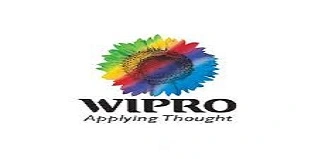









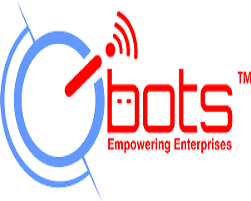




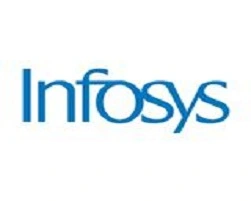











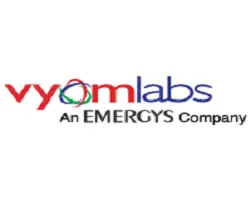





PowerShell scripting is the process of writing and executing commands or a series of commands (scripts) in PowerShell to automate tasks, manage systems, and handle configurations. It is widely used for its ability to automate repetitive tasks, streamline administrative processes, and integrate with other technologies.
Cmdlets are lightweight commands in PowerShell that perform specific operations. They follow the Verb-Noun naming convention, such as Get-Process to retrieve processes or Set-Item to set a value for an item. Cmdlets are building blocks for scripts.
To execute a PowerShell script:
.ps1 extension..\\scriptname.ps1. Ensure that the execution policy allows script execution.The PowerShell pipeline allows the output of one cmdlet to be passed as input to another cmdlet using the | operator. For example:
powershell
Copy code
Get-Process | Where-Object {$_.CPU -gt 100}
Execution policies control the conditions under which PowerShell scripts run. Common policies include:
Restricted: No scripts allowed.RemoteSigned: Locally created scripts run; remote scripts must be signed.Unrestricted: All scripts run with a warning for remote scripts.PowerShell provides structured error handling using try-catch blocks. For example:
powershell
Copy code
try {
Get-Item -Path “C:\InvalidPath”
} catch {
Write-Host “An error occurred: $_”
}
PowerShell Remoting allows you to execute commands on remote computers. It can be enabled with:
powershell
Copy code
Enable-PSRemoting -Force
Ensure the target machine supports remoting and that the required permissions are configured.
You can define reusable functions in PowerShell like this:
powershell
Copy code
function Get-Greeting {
param([string]$Name)
“Hello, $Name”
}
Get-Greeting -Name “John”
Write-Host: Displays information directly to the console.Write-Output: Sends data to the pipeline, making it available for further processing.You can parse JSON data using ConvertFrom-Json and create JSON data using ConvertTo-Json. Example:
powershell
Copy code
$json = ‘{“Name”: “John”, “Age”: 30}’ | ConvertFrom-Json
$json.Name
You can schedule PowerShell scripts using the Windows Task Scheduler or cmdlets like New-ScheduledTaskTrigger and Register-ScheduledTask.
A module is a collection of related functions packaged together. To create a module:
.psm1 file.$env:PSModulePath.You can use cmdlets like Get-Service, Start-Service, Stop-Service, and Restart-Service to manage services. For example
powershell
Copy code
Get-Service -Name “Spooler” | Restart-Service
Yes, PowerShell can interact with APIs using Invoke-RestMethod or Invoke-WebRequest. For example:
powershell
Copy code
$response = Invoke-RestMethod -Uri “https://api.example.com/data”
$response.Data
Advanced PowerShell scripting enables:
Ambegaon Budruk | Aundh | Baner | Bavdhan Khurd | Bavdhan Budruk | Balewadi | Shivajinagar | Bibvewadi | Bhugaon | Bhukum | Dhankawadi | Dhanori | Dhayari | Erandwane | Fursungi | Ghorpadi | Hadapsar | Hingne Khurd | Karve Nagar | Kalas | Katraj | Khadki | Kharadi | Kondhwa | Koregaon Park | Kothrud | Lohagaon | Manjri | Markal | Mohammed Wadi | Mundhwa | Nanded | Parvati (Parvati Hill) | Panmala | Pashan | Pirangut | Shivane | Sus | Undri | Vishrantwadi | Vitthalwadi | Vadgaon Khurd | Vadgaon Budruk | Vadgaon Sheri | Wagholi | Wanwadi | Warje | Yerwada | Akurdi | Bhosari | Chakan | Charholi Budruk | Chikhli | Chimbali | Chinchwad | Dapodi | Dehu Road | Dighi | Dudulgaon | Hinjawadi | Kalewadi | Kasarwadi | Maan | Moshi | Phugewadi | Pimple Gurav | Pimple Nilakh | Pimple Saudagar | Pimpri | Ravet | Rahatani | Sangvi | Talawade | Tathawade | Thergaon | Wakad
I had an amazing experience with this service. The team was incredibly supportive and attentive to my needs. The quality of the work exceeded my expectations. I would highly recommend this to anyone looking for reliable and professional service."
I had an amazing experience with this service. The team was incredibly supportive and attentive to my needs. The quality of the work exceeded my expectations. I would highly recommend this to anyone looking for reliable and professional service."
I had an amazing experience with this service. The team was incredibly supportive and attentive to my needs. The quality of the work exceeded my expectations. I would highly recommend this to anyone looking for reliable and professional service."
I had an amazing experience with this service. The team was incredibly supportive and attentive to my needs. The quality of the work exceeded my expectations. I would highly recommend this to anyone looking for reliable and professional service."
I had an amazing experience with this service. The team was incredibly supportive and attentive to my needs. The quality of the work exceeded my expectations. I would highly recommend this to anyone looking for reliable and professional service."
PowerShell, a command-line shell and scripting language developed by Microsoft, is a powerful tool for IT professionals and developers. Whether you are automating repetitive tasks, managing systems, or scripting advanced workflows, PowerShell offers immense capabilities. This guide provides a comprehensive overview of PowerShell Scripting for both beginners and advanced users.
PowerShell combines the flexibility of scripting with the administrative strength of the command line. Built on the .NET framework, it supports task automation, configuration management, and seamless integration with other technologies.
1. Understanding the Basics
PowerShell uses cmdlets (pronounced “command-lets”), which are specialized .NET classes. Each cmdlet follows a Verb-Noun naming convention (e.g., Get-Process, Set-Item).
2. Getting Started
To create your first PowerShell script:
Open a text editor like Visual Studio Code or Notepad.
Write commands such as:
powershell
Copy code
Write-Host "Hello, World!"
Save the file with a .ps1 extension.
Run the script using the PowerShell console with the command:
powershell
Copy code
.\\scriptname.ps1
3. Common Cmdlets for Beginners
File and Directory Management:
powershell
Copy code
Get-ChildItem -Path "C:\\Path\\To\\Directory"
Service Management:
powershell
Copy code
Get-Service | Where-Object {$_.Status -eq 'Running'}
Variable Usage:
powershell
Copy code
$greeting = "Welcome to PowerShell"
Write-Output $greeting
4. Control Structures
Loops:
powershell
Copy code
for ($i = 0; $i -lt 5; $i++) { Write-Output "Iteration $i" }
Conditional Statements:
powershell
Copy code
if ($true) { Write-Output "Condition Met" }
5. PowerShell ISE
The Integrated Scripting Environment (ISE) simplifies script writing, testing, and debugging with an intuitive GUI.
1. Functions and Modules
Custom functions enhance script reusability:
powershell
Copy code
function Get-Greeting {
param([string]$Name)
"Hello, $Name"
}
Get-Greeting -Name "User"
Combine related functions into a module for better organization.
2. Error Handling
Error handling ensures scripts execute robustly:
powershell
Copy code
try {
Get-Item -Path "C:\\Invalid\\Path"
} catch {
Write-Error "An error occurred: $_"
}
3. Automating with Scheduled Tasks
Automate scripts by scheduling tasks:
Use New-ScheduledTaskTrigger and Register-ScheduledTask cmdlets.
Example:
powershell
Copy code
$trigger = New-ScheduledTaskTrigger -Daily -At "9:00AM"
Register-ScheduledTask -TaskName "DailyScript" -Trigger $trigger -Action (New-ScheduledTaskAction -Execute "Powershell.exe" -Argument "C:\\script.ps1")
4. Working with APIs and JSON
Fetch and parse data using APIs:
powershell
Copy code
$response = Invoke-RestMethod -Uri "<https://api.example.com/data>"
$response.Data | ConvertTo-Json
5. Remote Management with PowerShell Remoting
Execute commands on remote systems using Invoke-Command or Enter-PSSession.
powershell
Copy code
Invoke-Command -ComputerName "Server01" -ScriptBlock { Get-Service }
6. Advanced Pipeline Usage
Transform data with pipelines:
powershell
Copy code
Get-Process | Where-Object {$_.CPU -gt 100} | Sort-Object CPU -Descending
Comment Your Code: Add comments for clarity and future maintenance.
powershell
Copy code
# This script checks disk space
Get-PSDrive -PSProvider FileSystem | Where-Object {$_.Used -gt 100GB}
Use Descriptive Variable Names: Avoid generic names like $x or $y.
Test Scripts in a Sandbox Environment: Ensure scripts are error-free before deployment.
Avoid Hardcoding Values: Use parameters for flexibility.
Secure Sensitive Data: Encrypt credentials using the ConvertTo-SecureString cmdlet.
PowerShell scripting is an indispensable tool for IT administrators, developers, and DevOps professionals. Its versatility allows users to automate processes, manage systems, and streamline workflows efficiently. Below is a detailed overview of applications for both basic and advanced PowerShell scripting.
System Administration
Basic PowerShell commands simplify daily administrative tasks:
Managing files and directories:
powershell
Copy code
Get-ChildItem -Path "C:\\Users\\"
Monitoring system performance using cmdlets like Get-Process and Get-Service.
2. File and Folder Automation
Automating file management tasks like creating directories, copying files, or renaming them saves time:
powershell
Copy code
New-Item -Path "C:\\Backup" -ItemType Directory
Copy-Item -Path "C:\\Data\\*.*" -Destination "C:\\Backup"
3. User and Group Management
Streamlining the management of user accounts and groups in Active Directory:
powershell
Copy code
New-ADUser -Name "John Doe" -Path "OU=Users,DC=example,DC=com"
4. Reporting and Auditing
Basic PowerShell scripts generate reports on disk usage, system uptime, or security logs:
powershell
Copy code
Get-EventLog -LogName Security -Newest 50
5. Task Automation
Schedule simple repetitive tasks using cmdlets or Task Scheduler integration:
powershell
Copy code
Start-Sleep -Seconds 30
Applications of Advanced PowerShell Scripting
1. Cloud Infrastructure Management
Advanced PowerShell scripting is widely used for managing cloud platforms like Azure and AWS.
Deploying virtual machines, configuring storage, and managing networks in Azure:
powershell
Copy code
New-AzVM -ResourceGroupName "MyResourceGroup" -Name "MyVM"
2. Configuration Management
Automating configuration tasks across multiple servers using Desired State Configuration (DSC).
Example of defining system configuration:
powershell
Copy code
Configuration MyConfig {
Node "Server01" {
File FileExample {
Ensure = "Present"
Type = "File"
DestinationPath = "C:\\Config\\File.txt"
}
}
}
MyConfig
3. DevOps Automation
PowerShell scripting integrates seamlessly with CI/CD pipelines, enabling tasks like:
Deploying applications.
Managing containerized environments with Docker.
4. Advanced Data Manipulation
Extracting, transforming, and analyzing complex data formats like JSON, XML, or CSV for reporting and business insights:
powershell
Copy code
$data = Import-Csv -Path "C:\\Data\\report.csv"
$data | Where-Object {$_.Status -eq "Active"}
5. Network Management and Security
Enhance security by auditing networks and automating vulnerability scans:
powershell
Copy code
Test-Connection -ComputerName "Server01" -Count 4
6. Remote Administration
Using PowerShell Remoting to manage servers and execute commands remotely:
powershell
Copy code
Invoke-Command -ComputerName "Server02" -ScriptBlock { Get-Service }
7. Application Management
Installing, updating, and managing applications efficiently across systems. For example, automating Microsoft Office installations:
powershell
Copy code
Start-Process -FilePath "setup.exe" -ArgumentList "/configure config.xml"
8. API Integration
Fetch and manipulate data from third-party APIs using Invoke-RestMethod:
powershell
Copy code
$response = Invoke-RestMethod -Uri "<https://api.example.com/data>"
$response | ConvertTo-Json
9. Advanced Error Handling
Creating robust scripts with structured error handling to prevent runtime failures:
powershell
Copy code
try {
Remove-Item -Path "C:\\InvalidPath" -ErrorAction Stop
} catch {
Write-Host "Error: $_"
}
10. Scheduling Complex Workflows
Combining triggers and conditions to automate end-to-end workflows involving multiple scripts and dependencies.
Welcome to Radical Technologies, the leading institute in Bangalore for PowerShell Scripting Basic + Advanced Course Training. We are committed to providing world-class training solutions for professionals and organizations looking to master PowerShell scripting, one of the most powerful tools for IT automation and management.
Our PowerShell Scripting Basic + Advanced Course in Bengaluru is designed to cater to both beginners and advanced learners, ensuring that every participant gains a deep understanding of scripting essentials and advanced techniques. Whether you are looking to enhance your career with a PowerShell Scripting Basic + Advanced Certification in Bengaluru or seeking practical knowledge through our PowerShell Scripting Basic + Advanced Classes in Bengaluru, we have you covered.
At Radical Technologies, we also specialize in PowerShell Scripting Basic + Advanced Corporate Training in Bengaluru, helping businesses upskill their teams to optimize processes and reduce manual effort. For working professionals and remote learners, our PowerShell Scripting Basic + Advanced Online Classes in Bengaluru and PowerShell Scripting Basic + Advanced Online Training in Bengaluru offer the flexibility to learn from anywhere, at your convenience.
Our expert instructors bring years of industry experience to deliver hands-on sessions and real-world case studies. By enrolling in our PowerShell Scripting Basic + Advanced Online Course in Bengaluru, you’ll gain the skills needed to automate tasks, manage configurations, and streamline IT workflows effectively. Additionally, our PowerShell Scripting Basic + Advanced Online Certification in Bengaluru ensures that your expertise is recognized and valued in the competitive job market.
Radical Technologies is your trusted partner in achieving professional growth and technical excellence. Join us today and experience the best PowerShell Scripting Basic + Advanced Institute in Bengaluru!

(Our Team will call you to discuss the Fees)
