
0
+
Google Reviews

0
+
4.0(2009 Ratings)


Curriculum Designed by Experts
Master in-demand skills with the SAP HR/HCM Course Training designed for professionals aiming to excel in Human Resource Management. Learn payroll, employee administration, and organizational management while gaining hands-on expertise. Enroll now to boost your career with comprehensive SAP HR/HCM Course Training.
Unlock top career opportunities with SAP HR/HCM Course Training. Become a certified HR consultant, payroll specialist, or HR data analyst. Industries worldwide value SAP experts for streamlining HR processes. Enroll in SAP HR/HCM Course Training to secure high-demand roles and advance your professional journey!
Embrace cloud adoption with SAP HR/HCM Course Training and learn to manage HR processes on cloud platforms efficiently. Gain expertise in integrating Solutions from SAP for safe, adaptable, and scalable HR administration. Enroll in SAP HR/HCM Course Training to stay ahead in the era of digital transformation!
Enhance your skills with SAP HR/HCM Course Training, designed for scalability and flexibility in HR management. Learn to customize SAP solutions to adapt to organizational growth and evolving needs. Enroll in SAP HR/HCM Course Training to gain expertise in dynamic, scalable HR systems and future-proof your career!
Optimize HR operations with SAP HR/HCM Course Training, focusing on effective cost management. Learn to streamline payroll, budgeting, and resource allocation while reducing expenses. Enroll in SAP HR/HCM Course Training to master cost-effective HR practices and elevate your expertise in managing organizational efficiency.
Master security and compliance with SAP HR/HCM Course Training to safeguard HR data and ensure regulatory adherence. Learn to implement secure frameworks and manage sensitive information effectively. Enroll in SAP HR/HCM Course Training to build expertise in compliance-driven HR operations and boost organizational trust.
Radical Technologies is the leading IT certification institute in Pune, offering a wide range of globally recognized certifications across various domains. With expert trainers and comprehensive course materials, it ensures that students gain in-depth knowledge and hands-on experience to excel in their careers. The institute’s certification programs are tailored to meet industry standards, helping professionals enhance their skillsets and boost their career prospects. From cloud technologies to data science, Radical Technologies covers it all, empowering individuals to stay ahead in the ever-evolving tech landscape. Achieve your professional goals with certifications that matter.



At Radical Technologies, we are committed to your success beyond the classroom. Our 100% Job Assistance program ensures that you are not only equipped with industry-relevant skills but also guided through the job placement process. With personalized resume building, interview preparation, and access to our extensive network of hiring partners, we help you take the next step confidently into your IT career. Join us and let your journey to a successful future begin with the right support.
At Radical Technologies, we ensure you’re ready to shine in any interview. Our comprehensive Interview Preparation program includes mock interviews, expert feedback, and tailored coaching sessions to build your confidence. Learn how to effectively communicate your skills, handle technical questions, and make a lasting impression on potential employers. With our guidance, you’ll walk into your interviews prepared and poised for success.
At Radical Technologies, we believe that a strong professional profile is key to standing out in the competitive IT industry. Our Profile Building services are designed to highlight your unique skills and experiences, crafting a resume and LinkedIn profile that resonate with employers. From tailored advice on showcasing your strengths to tips on optimizing your online presence, we provide the tools you need to make a lasting impression. Let us help you build a profile that opens doors to your dream career.

Infrastructure Provisioning
Implementing automated infrastructure provisioning and configuration management using Ansible. This may include setting up servers, networking devices, and other infrastructure components using playbooks and roles.

Applications Deployment
Automating the deployment and orchestration of applications across development, testing, and production environments. This could involve deploying web servers, databases. middleware, and other application components using Ansible

Continuous Integration
Integrating Ansible into CI/CD pipelines to automate software. build, test, and deployment processes. This may include automating the creation of build artifacts, running tests, and deploying applications to various environments.

The SAP HR/HCM Course in Bengaluru at Radical Technologies provided in-depth knowledge and hands-on experience to excel in my career.
Clearing the SAP HR/HCM Certification in Bengaluru exam was a breeze, thanks to the structured training provided here.
I attended the SAP HR/HCM Classes in Bengaluru, and the trainers were excellent in simplifying complex topics.
Radical Technologies is the best SAP HR/HCM Institute in Bengaluru, offering practical training and industry-relevant insights.
Their SAP HR/HCM Training in Bengaluru helped me gain a deep understanding of HR processes and SAP integration.
The SAP HR/HCM Corporate Training in Bengaluru was tailored to our organization’s needs and delivered exceptional results.
The flexibility of the SAP HR/HCM Online Classes in Bengaluru allowed me to learn while managing my full-time job.
I highly recommend the SAP HR/HCM Online Course in Bengaluru for anyone looking to build a career in SAP HCM.
Radical Technologies’ trainers are highly knowledgeable, making the SAP HR/HCM Online Training in Bengaluru engaging and effective.
The curriculum in the SAP HR/HCM Certification in Bengaluru program was comprehensive and well-aligned with industry standards.
Learning at Radical Technologies through the SAP HR/HCM Online Classes in Bengaluru was a seamless and enriching experience.
Their SAP HR/HCM Online Certification in Bengaluru program is ideal for professionals aiming for career advancement.
The hands-on projects during the SAP HR/HCM Course in Bengaluru helped me gain real-world skills.
Radical Technologies’ SAP HR/HCM Training in Bengaluru ensures students are job-ready with practical exposure.
Their SAP HR/HCM Corporate Training in Bengaluru improved our team’s efficiency and HR management capabilities.
I loved how interactive the sessions were during the SAP HR/HCM Classes in Bengaluru, with plenty of opportunities to clarify doubts.
The SAP HR/HCM Online Course in Bengaluru offered by Radical Technologies is perfect for remote learners.
I appreciate the trainers’ dedication in the SAP HR/HCM Online Training in Bengaluru, which made learning enjoyable and thorough.
Radical Technologies is undoubtedly the top SAP HR/HCM Institute in Bengaluru, with a proven track record of student success.
Their SAP HR/HCM Certification in Bengaluru training provided the confidence and skills I needed to advance my career.
The personalized attention I received during the SAP HR/HCM Classes in Bengaluru made all the difference in my learning journey.
Radical Technologies’ SAP HR/HCM Online Training in Bengaluru is well-organized, making complex topics easy to grasp.
The real-world scenarios discussed during the SAP HR/HCM Course in Bengaluru gave me a competitive edge in interviews.
I successfully transitioned to a better role after completing the SAP HR/HCM Online Certification in Bengaluru.
The practical sessions and expert guidance at this SAP HR/HCM Institute in Bengaluru prepared me for real-world challenges.










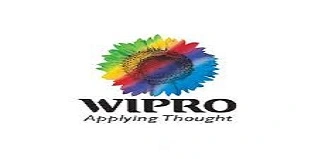









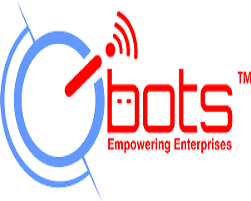




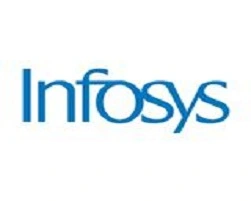











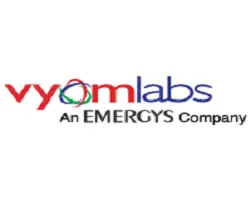





SAP HR/HCM (Human Resource/Human Capital Management) is a module of SAP ERP that helps manage all aspects of human resources, including personnel administration, payroll, time management, recruitment, and employee performance.
The key components include:
SAP HR refers to traditional human resource management, focusing on personnel administration and payroll. SAP HCM is broader, encompassing talent management, workforce planning, and integration with cloud-based solutions like SuccessFactors.
Yes, SAP HR/HCM integrates seamlessly with other SAP modules like Financial Accounting (FI), Controlling (CO), Materials Management (MM), and Production Planning (PP) for efficient cross-functional operations.
Organizational Management helps in designing and maintaining an organizational structure, including positions, job roles, and reporting relationships, ensuring efficient workforce management.
Time Management in SAP HR/HCM manages employee attendance, work schedules, leave policies, and overtime, ensuring accurate data for payroll processing.
Infotypes are data structures in SAP HR/HCM used to store employee-related information, such as personal details, payroll data, and time management records.
ESS allows employees to access and manage their personal information, apply for leaves, view payslips, and update details through a user-friendly portal.
MSS enables managers to handle tasks like approving leave requests, tracking team performance, and managing workflows, improving decision-making and efficiency.
SAP HR/HCM automates payroll processing, ensuring compliance with local tax laws, accurate salary calculations, and seamless integration with financial systems.
Yes, SAP HR/HCM is scalable and can be customized to suit the needs of businesses of all sizes, including small and medium enterprises.
The benefits include:
Yes, SAP HR/HCM is designed to manage a global workforce, with support for multiple languages, currencies, and country-specific regulations.
SAP HR/HCM streamlines recruitment by managing job postings, applicant tracking, candidate selection, and onboarding, ensuring a smooth hiring process.
Basic knowledge of HR processes and ERP systems is helpful, but no specific technical background is required. Training institutes provide comprehensive guidance for beginners.
Ambegaon Budruk | Aundh | Baner | Bavdhan Khurd | Bavdhan Budruk | Balewadi | Shivajinagar | Bibvewadi | Bhugaon | Bhukum | Dhankawadi | Dhanori | Dhayari | Erandwane | Fursungi | Ghorpadi | Hadapsar | Hingne Khurd | Karve Nagar | Kalas | Katraj | Khadki | Kharadi | Kondhwa | Koregaon Park | Kothrud | Lohagaon | Manjri | Markal | Mohammed Wadi | Mundhwa | Nanded | Parvati (Parvati Hill) | Panmala | Pashan | Pirangut | Shivane | Sus | Undri | Vishrantwadi | Vitthalwadi | Vadgaon Khurd | Vadgaon Budruk | Vadgaon Sheri | Wagholi | Wanwadi | Warje | Yerwada | Akurdi | Bhosari | Chakan | Charholi Budruk | Chikhli | Chimbali | Chinchwad | Dapodi | Dehu Road | Dighi | Dudulgaon | Hinjawadi | Kalewadi | Kasarwadi | Maan | Moshi | Phugewadi | Pimple Gurav | Pimple Nilakh | Pimple Saudagar | Pimpri | Ravet | Rahatani | Sangvi | Talawade | Tathawade | Thergaon | Wakad
I had an amazing experience with this service. The team was incredibly supportive and attentive to my needs. The quality of the work exceeded my expectations. I would highly recommend this to anyone looking for reliable and professional service."
I had an amazing experience with this service. The team was incredibly supportive and attentive to my needs. The quality of the work exceeded my expectations. I would highly recommend this to anyone looking for reliable and professional service."
I had an amazing experience with this service. The team was incredibly supportive and attentive to my needs. The quality of the work exceeded my expectations. I would highly recommend this to anyone looking for reliable and professional service."
I had an amazing experience with this service. The team was incredibly supportive and attentive to my needs. The quality of the work exceeded my expectations. I would highly recommend this to anyone looking for reliable and professional service."
I had an amazing experience with this service. The team was incredibly supportive and attentive to my needs. The quality of the work exceeded my expectations. I would highly recommend this to anyone looking for reliable and professional service."
SAP HR/HCM (Human Resource/Human Capital Management) is a pivotal module of SAP ERP that empowers organizations to manage their workforce efficiently. Designed to handle the complexities of modern HR operations, SAP HR/HCM streamlines processes, enhances employee engagement, and ensures compliance with labor laws.
Personnel Administration : SAP HR/HCM facilitates efficient management of employee data, including personal details, job roles, salary structures, and employment history. This centralized approach ensures accuracy and easy access to critical information.
Organizational Management : The module enables organizations to design and maintain organizational structures. It supports tasks like defining reporting hierarchies, job roles, and departments, providing a clear overview of the workforce.
Time Management : SAP HR/HCM automates attendance tracking, leave management, and work schedules. By integrating with payroll, it ensures accurate calculations of overtime, holidays, and absences.
Payroll Management : One of the most powerful components, payroll management in SAP HR/HCM, calculates salaries, deductions, bonuses, and taxes. It ensures compliance with regional laws and integrates seamlessly with financial systems.
Recruitment and Talent Acquisition : From job posting to onboarding, SAP HR/HCM supports the entire recruitment process. Its tools help streamline candidate selection, ensuring the right talent is hired efficiently.
Performance and Goal Management : The system allows organizations to set, monitor, and evaluate employee performance. Managers can define KPIs, track achievements, and provide feedback, fostering a culture of continuous improvement.
Training and Development : SAP HR/HCM supports employee growth by managing training programs, workshops, and skill development initiatives. This ensures the workforce remains competitive and aligned with business objectives.
Employee Self-Service (ESS) and Manager Self-Service (MSS) : ESS enables employees to access and update personal details, apply for leaves, and view payslips. MSS allows managers to approve requests, track team performance, and manage workflows.
Global HR Management : Designed for global enterprises, SAP HR/HCM supports multiple languages, currencies, and country-specific regulations. This ensures compliance and standardization across international operations.
Professionals interested in SAP HR/HCM can benefit from comprehensive training programs. These courses cover:
Training is available through classroom sessions, online courses, and corporate workshops, catering to different learning preferences.
SAP HR/HCM is a transformative tool that modernizes human resource management, ensuring organizations remain agile and competitive. By automating processes, enhancing employee satisfaction, and providing actionable insights, it empowers businesses to focus on strategic growth.
Implementing SAP HR/HCM is not just an operational upgrade; it’s an investment in a company’s most valuable asset—its people.
SAP HR/HCM (Human Resource/Human Capital Management) plays a critical role in managing and optimizing human resource operations in organizations. Its versatile applications cater to various HR processes, ensuring efficiency, compliance, and employee satisfaction. Below are the key applications of SAP HR/HCM:
1. Personnel Administration
SAP HR/HCM provides tools for maintaining employee master data, including personal details, job history, compensation, and benefits. This centralized system ensures accuracy, streamlines HR operations, and facilitates seamless information access for decision-making.
2. Organizational Management
This application helps design, implement, and maintain organizational structures, including positions, departments, and reporting hierarchies. It enables companies to visualize and manage their workforce effectively, ensuring alignment with business goals.
3. Time Management
SAP HR/HCM automates time-related activities like attendance tracking, shift planning, and leave management. It ensures accurate time recording, which integrates with payroll for precise salary calculations, including overtime and holiday pay.
4. Payroll Processing
One of the most impactful applications, SAP HR/HCM automates payroll calculations, including salaries, deductions, taxes, and bonuses. It supports compliance with local tax laws and integrates with financial modules for seamless processing and reporting.
5. Recruitment and Onboarding
SAP HR/HCM streamlines the recruitment lifecycle, from job postings to candidate selection and onboarding. It ensures the right talent is hired quickly and efficiently, helping businesses reduce time-to-hire and improve workforce quality.
6. Performance and Talent Management
This module allows organizations to define, monitor, and evaluate employee performance. By setting measurable goals and conducting appraisals, businesses can foster employee growth, identify high performers, and align individual objectives with organizational strategies.
7. Training and Development
SAP HR/HCM supports employee skill enhancement through training programs and workshops. It tracks participation, progress, and outcomes, ensuring that employees are equipped with the skills needed for current and future roles.
8. Employee and Manager Self-Service
The ESS (Employee Self-Service) and MSS (Manager Self-Service) portals empower employees to update personal information, apply for leave, and access payslips. Managers can approve requests, monitor team performance, and manage workflows, reducing the HR team’s administrative burden.
9. Global HR Management
SAP HR/HCM caters to multinational organizations by supporting multiple languages, currencies, and country-specific regulations. It ensures consistent HR processes across global offices while adhering to regional compliance requirements.
10. Workforce Analytics and Reporting
The module provides powerful analytics tools for workforce planning and decision-making. Organizations can generate customized reports on employee performance, turnover rates, payroll costs, and more, enabling data-driven HR strategies.
11. Compliance Management
SAP HR/HCM ensures adherence to labor laws, tax regulations, and industry standards. Its compliance features help organizations mitigate risks, avoid penalties, and maintain operational integrity.
Industry Applications
SAP HR/HCM is widely used across industries such as:
IT and Technology: Streamlining recruitment, workforce management, and training.
Manufacturing: Managing shift schedules, compliance, and payroll for large employee bases.
Healthcare: Ensuring precise workforce planning and shift management.
Retail: Handling seasonal hiring and optimizing workforce productivity.
Conclusion
The applications of SAP HR/HCM empower businesses to manage their workforce more efficiently, automate complex processes, and enhance employee engagement. By leveraging its robust features, organizations can align HR operations with their strategic goals, ensuring a competitive edge in today’s dynamic business environment.
Radical Technologies is the premier destination for SAP HR/HCM Training in Bengaluru, offering industry-focused courses designed to prepare professionals for a successful career in human resource management. Our institute is renowned for its comprehensive and practical approach to learning, making us the leading SAP HR/HCM Institute in Bengaluru.
We provide a wide range of training solutions, including:
For corporate clients, our SAP HR/HCM Corporate Training in Bengaluru equips teams with the knowledge and skills to streamline HR operations. We also offer personalized learning through our SAP HR/HCM Online Training in Bengaluru, enabling individuals to learn at their convenience and pace.
Radical Technologies is committed to delivering excellence through experienced trainers, real-world projects, and robust support systems. Our SAP HR/HCM Online Certification in Bengaluru ensures that every learner receives global recognition for their expertise.
Join Radical Technologies today and take a step forward in your career with the best SAP HR/HCM Training in Bengaluru.

(Our Team will call you to discuss the Fees)
