
0
+
Google Reviews

0
+
4.4 (2178 Ratings)
VMWARE ESXI 6.5 / 6.7/ 7.0 with all upgradation , Configuration and Troubleshooting skills on Cisco UCS Server
VMware VCP Duration of Training : 7 Weekends with Lab (4 Hour Saturday & 4 Hour Sunday)


Curriculum Designed by Experts
1.vSphere 6 Architecture:
2.Installation and Configuration:
3.Networking:
4.Storage:
5.VM Management:
6.Resource Management and Monitoring:
7.High Availability & Fault Tolerance:
8.Security:
9.Automation and Management:
1.vSphere 6.5 Enhancements:
2.Networking:
3.Storage:
4.VM Management:
5.Security Enhancements:
6.Availability and Scalability:
7.Monitoring and Performance:
8.Automation:
1.vSphere 8 Architecture:
2.Networking:
3.Storage:
4.Resource and VM Management:
5.Security:
6.High Availability & Fault Tolerance:
7.Monitoring and Performance:
8.Automation and Scalability:
9.Cloud and Hybrid Integration:
Here is a job-oriented Topics for VMware versions 6, 7, and 8, focused on scenarios covering installation, configuration, troubleshooting, and migration. This Topics are tailored to help you prepare for real-world tasks and challenges you might face in enterprise environments.
1.1 ESXi Installation:
1.2 vCenter Server Appliance (VCSA) Installation:
2.1 vSphere Networking:
2.2 Storage Configuration:
2.3 Virtual Machine (VM) Configuration:
2.4 High Availability (HA) and Fault Tolerance (FT):
2.5 vCenter Configuration:
3.1 Networking Issues:
3.2 Storage Issues:
3.3 Virtual Machine Issues:
3.4 ESXi Host Issues:
3.5 vCenter Issues:
4.1 Migrating from vSphere 6.x to 7.x/8.x:
4.2 vCenter Server Migrations:
4.3 vSphere Storage Migration:
4.4 Hybrid Cloud Migration:
5.1 vSphere Automation and PowerCLI:
5.2 vSphere Monitoring Tools:
Covers each topics with Real Time Examples . Covers More than 250+ Real Time Scenarios which is divided into L1 ( Basic ) + L2 ( Intermediate) and L3 ( Advanced ) . Trainer from Real Time Industry .This is completely hands-on training , which covers 90% Practical And 10% Theory
We give Combo Pack of RHEL 6 with RHEL 7 , to make sure all the candidate will get at least 5+ Year experience knowledge in Redhat Linux after attending this course.Covers SA1 + SA2 + SA3 topics in Details from the very basic to advanced level .
Complete RHCSA and RHCE Exam Preparations.Appear for Redhat Global Certification Exam At any time After the course – No need to wait to get schedule from Redhat .At your convenient time , you can book and appear for exam using our Individual Exam Delivery System called KOALA
Radical Technologies is the leading IT certification institute in Pune, offering a wide range of globally recognized certifications across various domains. With expert trainers and comprehensive course materials, it ensures that students gain in-depth knowledge and hands-on experience to excel in their careers. The institute’s certification programs are tailored to meet industry standards, helping professionals enhance their skillsets and boost their career prospects. From cloud technologies to data science, Radical Technologies covers it all, empowering individuals to stay ahead in the ever-evolving tech landscape. Achieve your professional goals with certifications that matter.



At Radical Technologies, we are committed to your success beyond the classroom. Our 100% Job Assistance program ensures that you are not only equipped with industry-relevant skills but also guided through the job placement process. With personalized resume building, interview preparation, and access to our extensive network of hiring partners, we help you take the next step confidently into your IT career. Join us and let your journey to a successful future begin with the right support.
At Radical Technologies, we ensure you’re ready to shine in any interview. Our comprehensive Interview Preparation program includes mock interviews, expert feedback, and tailored coaching sessions to build your confidence. Learn how to effectively communicate your skills, handle technical questions, and make a lasting impression on potential employers. With our guidance, you’ll walk into your interviews prepared and poised for success.
At Radical Technologies, we believe that a strong professional profile is key to standing out in the competitive IT industry. Our Profile Building services are designed to highlight your unique skills and experiences, crafting a resume and LinkedIn profile that resonate with employers. From tailored advice on showcasing your strengths to tips on optimizing your online presence, we provide the tools you need to make a lasting impression. Let us help you build a profile that opens doors to your dream career.

Infrastructure Provisioning
Implementing automated infrastructure provisioning and configuration management using Ansible. This may include setting up servers, networking devices, and other infrastructure components using playbooks and roles.

Applications Deployment
Automating the deployment and orchestration of applications across development, testing, and production environments. This could involve deploying web servers, databases. middleware, and other application components using Ansible

Continuous Integration
Integrating Ansible into CI/CD pipelines to automate software. build, test, and deployment processes. This may include automating the creation of build artifacts, running tests, and deploying applications to various environments.

Radical Technologies transformed my understanding of VMware with their structured courses. Highly recommend their VMware 6.7 training!
The VMware online training at Radical Technologies was comprehensive and flexible, perfect for my busy schedule.
As a beginner in VMware, I found Radical Technologies' VMware VCP course incredibly informative and well-paced.
The VMware VSphere training provided by Radical Technologies exceeded my expectations. Excellent hands-on experience!
Radical Technologies' VMware certification courses are top-notch. They prepared me thoroughly for the VCP 6.7 certification.
I'm glad I chose Radical Technologies for VMware training. Their VMware course details were spot on and relevant.
The VMware 7 training I received at Radical Technologies was exceptional. Great support from knowledgeable instructors.
Radical Technologies' VMware training center in Pune is definitely the best place for VMware 6.7 certification.
The VMware course online option from Radical Technologies was so convenient. I could study at my own pace.
Radical Technologies' VMware vSphere 7 training courses are highly recommended for anyone serious about VMware.
I'm grateful for Radical Technologies' VMware certification training. It helped me advance my career in IT.
The VMware training classes at Radical Technologies were interactive and enriched with practical insights.
Radical Technologies' VMware authorized training center provided me with the skills needed to succeed in VMware.
I chose Radical Technologies for VMware training near me and couldn't be happier with my decision. Great experience!
The VMware online course from Radical Technologies was comprehensive and detailed, preparing me well for the VMware VCP certification.










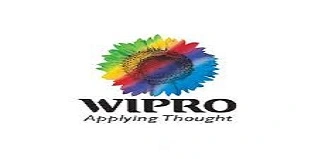









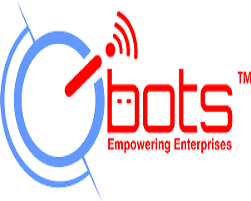




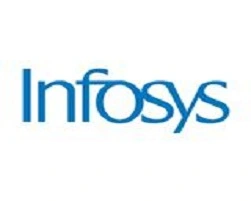











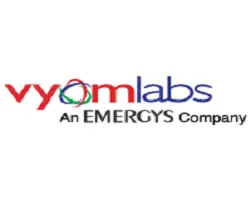





At Radical Technologies, we offer a range of VMware courses including VMware 6.7, VMware vSphere 7, VMware VCP certification, and more. Whether you’re a beginner or looking to advance your VMware skills, we have a course tailored for you.
Yes, we provide VMware online training options that are flexible and accessible from anywhere in India. You can learn VMware at your own pace with our expert instructors guiding you through the curriculum.
Prerequisites vary depending on the course level. Generally, basic knowledge of IT infrastructure and familiarity with virtualization concepts are beneficial. Specific prerequisites are outlined in each course description.
Absolutely. Our VMware courses cater to all skill levels, including beginners. We start with foundational concepts and gradually progress to advanced topics, ensuring a comprehensive learning experience.
Course durations vary based on the specific VMware training you choose. Typically, our courses range from a few weeks to a couple of months, depending on the depth and complexity of the content. Bangalore at Radical Technologies are designed for both beginners and experienced professionals, ensuring everyone can benefit from the training.
Yes, our VMware training includes preparation for VMware certifications such as VCP 6.7 and VMware vSphere certifications. Our courses are designed to help you succeed in these exams.
Yes, our instructors are highly experienced VMware professionals with relevant certifications. They bring real-world insights and practical knowledge to the training, ensuring you receive quality education.
While we do not guarantee job placement, we offer career guidance and support to help you leverage your VMware certification. We provide insights into job opportunities and career paths in the IT industry.
Yes, we provide customized VMware corporate training solutions tailored to meet the specific needs of businesses. Contact us to discuss your organization’s requirements.
Our VMware training center is conveniently located in Pune. For exact details and directions, please visit our website or contact our support team.
Ambegaon Budruk | Aundh | Baner | Bavdhan Khurd | Bavdhan Budruk | Balewadi | Shivajinagar | Bibvewadi | Bhugaon | Bhukum | Dhankawadi | Dhanori | Dhayari | Erandwane | Fursungi | Ghorpadi | Hadapsar | Hingne Khurd | Karve Nagar | Kalas | Katraj | Khadki | Kharadi | Kondhwa | Koregaon Park | Kothrud | Lohagaon | Manjri | Markal | Mohammed Wadi | Mundhwa | Nanded | Parvati (Parvati Hill) | Panmala | Pashan | Pirangut | Shivane | Sus | Undri | Vishrantwadi | Vitthalwadi | Vadgaon Khurd | Vadgaon Budruk | Vadgaon Sheri | Wagholi | Wanwadi | Warje | Yerwada | Akurdi | Bhosari | Chakan | Charholi Budruk | Chikhli | Chimbali | Chinchwad | Dapodi | Dehu Road | Dighi | Dudulgaon | Hinjawadi | Kalewadi | Kasarwadi | Maan | Moshi | Phugewadi | Pimple Gurav | Pimple Nilakh | Pimple Saudagar | Pimpri | Ravet | Rahatani | Sangvi | Talawade | Tathawade | Thergaon | Wakad
I had an amazing experience with this service. The team was incredibly supportive and attentive to my needs. The quality of the work exceeded my expectations. I would highly recommend this to anyone looking for reliable and professional service."
I had an amazing experience with this service. The team was incredibly supportive and attentive to my needs. The quality of the work exceeded my expectations. I would highly recommend this to anyone looking for reliable and professional service."
I had an amazing experience with this service. The team was incredibly supportive and attentive to my needs. The quality of the work exceeded my expectations. I would highly recommend this to anyone looking for reliable and professional service."
I had an amazing experience with this service. The team was incredibly supportive and attentive to my needs. The quality of the work exceeded my expectations. I would highly recommend this to anyone looking for reliable and professional service."
I had an amazing experience with this service. The team was incredibly supportive and attentive to my needs. The quality of the work exceeded my expectations. I would highly recommend this to anyone looking for reliable and professional service."
Red Hat Linux Certification is a prestigious credential recognized globally for its emphasis on practical skills and knowledge in Linux system administration and related technologies. This certification validates an individual’s proficiency in managing and troubleshooting Red Hat Enterprise Linux (RHEL) environments, making it a valuable asset for IT professionals aiming to excel in the open-source ecosystem.
Red Hat Linux, particularly Red Hat Enterprise Linux (RHEL), is renowned for its stability, security, and performance in enterprise environments. Its versatility allows it to be used in various applications across different industries. Here are some of the key applications of Red Hat Linux:
1.Server Operating System
Web Servers: RHEL is commonly used to host web servers, including Apache and Nginx, due to its robust performance and security features.
Database Servers: It is widely used to run database management systems like MySQL, PostgreSQL, and Oracle, providing a reliable platform for data storage and management.
Application Servers: RHEL supports various application servers, including JBoss, Tomcat, and WildFly, making it ideal for deploying enterprise applications.
2. Cloud Computing
Private Clouds: RHEL is a popular choice for building private cloud environments using platforms like OpenStack and Red Hat Virtualization.
Public Clouds: It is available on major public cloud providers like AWS, Microsoft Azure, and Google Cloud, offering scalability and flexibility for cloud-based applications.
Hybrid Clouds: RHEL enables seamless integration between on-premises infrastructure and cloud environments, supporting hybrid cloud strategies.
3. Virtualization
KVM (Kernel-based Virtual Machine): RHEL includes KVM for virtualization, allowing multiple virtual machines to run on a single physical host.
Red Hat Virtualization (RHV): RHV is a comprehensive virtualization solution for managing virtual servers and desktops, based on RHEL.
4. Containerization
Docker: RHEL supports Docker for containerizing applications, providing a consistent runtime environment across different systems.
OpenShift: Red Hat OpenShift is a Kubernetes-based platform for developing, deploying, and managing containerized applications, offering advanced features for enterprise environments.
5. Development Environment
Software Development: RHEL provides a stable and secure platform for software development, supporting a wide range of programming languages and development tools.
DevOps: It integrates well with DevOps tools and practices, enabling continuous integration and continuous deployment (CI/CD) pipelines.
6. Networking
Network Services: RHEL is used to provide various network services such as DNS, DHCP, FTP, and more.
Firewall and Security: It includes robust firewall and security features, making it suitable for use as a network security appliance.
7. Big Data and Analytics
Hadoop and Spark: RHEL supports big data platforms like Hadoop and Spark, providing a reliable and scalable environment for big data processing and analytics.
Data Warehousing: It is used for data warehousing solutions, offering high performance and reliability for large-scale data storage and analysis.
8. High-Performance Computing (HPC)
Scientific Computing: RHEL is used in scientific computing environments for tasks that require significant computational power, such as simulations and data analysis.
Cluster Computing: It supports the creation of compute clusters for parallel processing and distributed computing.
9. Internet of Things (IoT)
Edge Computing: RHEL is used in edge computing scenarios, providing a reliable platform for processing data close to the source in IoT applications.
IoT Gateways: It serves as a secure and stable operating system for IoT gateways, managing data flow between IoT devices and the cloud.
10. Enterprise Applications
ERP and CRM Systems: RHEL is often used to host enterprise resource planning (ERP) and customer relationship management (CRM) systems, ensuring reliable and secure operation.
Content Management Systems: It supports various content management systems (CMS) such as Drupal, Joomla, and WordPress, providing a stable environment for managing digital content.
Red Hat Linux’s extensive capabilities and robust features make it a versatile platform suitable for a wide array of applications across different industries. Its reliability, security, and performance ensure that it continues to be a preferred choice for enterprises worldwide.
Welcome to Radical Technologies, your premier destination for VMware training and certification in Pune. As the leading VMware training center in the region, we specialize in empowering IT professionals with the skills they need to excel in today’s dynamic technology landscape.
At Radical Technologies, we offer a comprehensive range of VMware courses designed to cater to varying skill levels, from beginners to experienced professionals. Whether you prefer in-person VMware training or the flexibility of VMware online training, our expert instructors are dedicated to providing you with hands-on, practical knowledge.
Our VMware course curriculum covers everything from VMware vSphere essentials to advanced VMware 6.7 and vSphere 7 training. With a focus on VMware VCP certification and VMware vSphere certification, we ensure that you receive the best VMware training available.
Why choose us for your VMware training needs? Radical Technologies stands out not only for our extensive VMware course details but also for our commitment to delivering quality education that prepares you for real-world challenges. Our VMware training classes are structured to enhance your understanding of VMware technologies, equipping you with the expertise to optimize IT infrastructure and streamline operations.
Join us at Radical Technologies and embark on your VMware certification journey with confidence. Whether you’re looking for VMware training near you in Pune or VMware online courses from anywhere in India, our VMware authorized training center is here to support your career advancement goals.
Discover why we are recognized for providing the best VMware certification classes and VMware certification online options. Contact us today to explore our VMware training courses and take the next step towards becoming a VMware-certified professional. Empower your career with Radical Technologies – where excellence meets innovation in VMware training.

(Our Team will call you to discuss the Fees)
